Android Data Recovery
How to Switch Data from iPhone to Android
-- Thursday, February 13, 2014
Phone Transfer is an outstanding and time-saving transferring program for iPhone or Android users who have need in switching data between iPhone and Android phones. It is quite easy to operate and you need only 2 or 3 steps to get those data that you want on your destination phone. You may wonder which kind of contents that you can transfer from your iPhone 5s to your Samsung Galaxy Note 4. Indeed, contacts, text messages, videos, songs, pictures, apps, and so forth are transferrable if you use Phone Transfer.
Now, let's download Phone Transfer on your computer and experience how this amazing software works:




Steps to Transfer iPhone Files to Android Phones
Step 1 Launch Phone Transfer on your ComputerAs you have download and install Phone Transfer on your personal computer, launch it and you will see the following window.
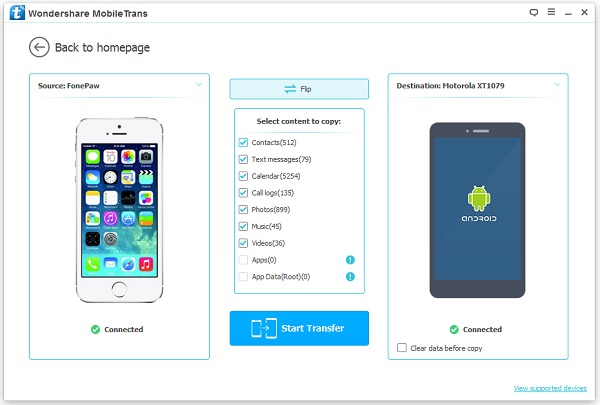
Note: The program will suggest you to install iTunes on your computer if you don't have.
Step 2 Transfer Contacts/SMS/Videos/Music/Photos
1. Transfer contacts from iPhone to Android phone
Contacts in iPhone memory card, Exchanges, iCloud, Facebook, Hotmail and other accounts can be transferred to Android phone as you like. It is a risk-free program that you don't need to worry too much about losing any contacts information while transferring them.
2. Switch SMS from iPhone to Android
It is also easy for you to switch iPhone 5s SMS to your Samsung Galaxy Note 4 if you use Phone Transfer.
3. Copy video from iPhone to Android
Even if you have downloaded a great quantity of videos from iTunes to your iPhone 5s, it is with no difficulty for you to have these videos in your Android phone.
4. Move music from iPhone to Android
Music not only that you bought, but also that you get from other websites can be transferred to your Samsung, HTC, LG, Motorola, Sony, etc.
Note: If the music that stored in your iPhone isn't compatible to your Android, you can use Android Video Converter to change your music into the compatible format.
5. Export photos from iPhone to Android
You may take many photos during Thanksgiving Day, Christmas Day or other vocations which you get together with your families or friends to enjoy yourselves. So, the photos that you take are quite meaningful to you which remind you of the happy hours that you have with your friends when you are old. Phone Transfer can help you transfer these previous photos into your Android phone as you like.
As it is introduced above, you can switch your iPhone contacts, text messages, photos, videos, music with the help of Phone Transfer.


























