Android Data Recovery
Recovery-Android Products Center

WINDOWS
MAC
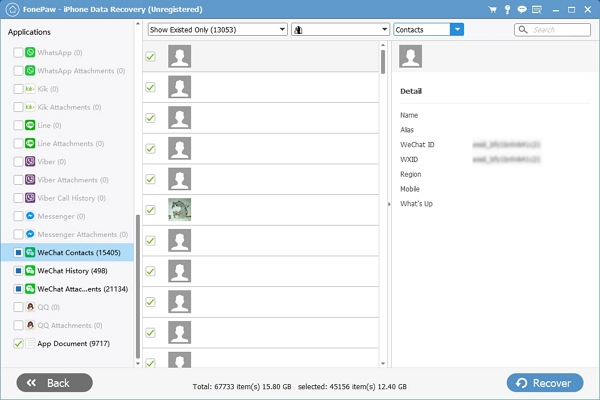
"I use WeChat almost every day. There are lots of important files stored on it. How can I back up and restore the data?" "Files in WeChat has taken up too much memory of my phone. Before I delete some staff, I would like to back up the data of WeChat to my computer and restore back to my iPhone whe...
Read More >>
Do you guys use Kik? Atually I do. It's almost the only messaging app I'm still using at present. I like using Kik to text my friends and families most of the time. Also, I like to share with them my moments by shooting a short video or photos. Better yet, the GIFs are truly awesome! However, it com...
Read More >>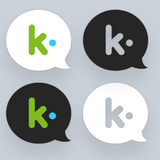
Similar to Viber and Facebook Messenger, Kik is a free texting app, available to either Android users or iOS users. People tend to keep interesting or important messages on Kik. However, it happens that you feel regretful right after the moment you cleared your chat history. Also, due to many unexpe...
Read More >>
Many smartphones running Android OS don't have an assistant to help backup and restore contents like contacts, call logs, SMS, music, movies, and photos. In fact, it is very important for all Android users backing up their phone contents to computer. Please think about the following situations: 1. Y...
Read More >>
To prevent our critical iPhone 8/7/SE/6s/6/5s contacts from losing because of our careless operation, we would be suggested to back up our iOS contact list regularly. There are many ways to do backup of your iPhone contacts. Now I will show you two of these copy methods: One is to backup iPhone...
Read More >>
I am sure that most of you have suffered a lot from the regret of forgetting backing up your iPhone 8/7/SE/6s/6/5s after losing precious data, so do I. Take me for example, I was trying to transfer photos from iOS to computer for later usage. However, my laptop was broken down and I felt extrem...
Read More >>
Summary: This guide is about how to preview backup files with BAK format that are stored on your computer. More details please continue to read! You may find quite a few .bak files here in each disk on your computer when you intend to perform a thorough clean for your PC. However, the files with thi...
Read More >>
Want to back up the SMS from your Samsung Galaxy S8 in case it would be lost or deleted accidentally? This article can help. How to Recover Text Messages from Android Phone Transfer SMS from iCloud to Android If you don't back up your data frequently, losing the contents on smartpho...
Read More >>
The best way to prevent data loss would be making a backup for your smartphone. Every time when you delete your important data, or lose it accidentally, you can restore your backup and get back data easily. Ultimate Guide to Use Samsung Galaxy S8/S8 Plus Transfer Data From S6/S7 to S...
Read More >>
Summary: This guide is about how to backup Christmas messages from Android phone in a simple way to prevent from important data loss. If you are looking for it, please continue to read and you will find out how to do. Don't Miss: Recover Text Messages from Android Phone Transfer SMS fr...
Read More >>
People store tons of media files such as music and videos on their Android phones. However, those files can take up way too much storage space on your phone. So you are recommended to backup Samsung music/videos to PC more frequently and in that way, you can just delete those media files on your And...
Read More >>
To make a backup for existent data stored in Android phones is incontrovertibly necessary in case of data loss. However, it varies from an intact phone to a broken phone. Having a phone broken is definitely a bad news, but it gets worse what if you lose important data along with the device. Also, di...
Read More >>
Some people are confused about how to restore Android data from backup copy these days. Why do they have such confusion? There are the reasons: 1. You delete the data from your Android device, but thank god you get the backup copy, so you want to restore the data to your phone. 2. You buy a new devi...
Read More >>
Things may happen like that: some important SMS stored in your Galaxy S8/7/6 are accidentally deleted by yourself or lost after system upgrade. This is quite a tragedy as if you haven't backed up all the messages beforehand, which also means you may never get back them. Hence, back up text messages ...
Read More >>
People ask for the guide to backup photos on Android as those items can take up way too much storage space when you keep all of them on smartphone. In addition, saving all the photos on Android is not a good choice to prevent data loss. For instance, a broken or stolen phone can be an inevitable fac...
Read More >>
Android doesn't have a full backup solution for our data such as calendar schedules. Here I recommend to backup Android calendar or other Android items with Android Data Restore program, which does a rather excellent job with its reliable features. Few simple steps and you can keep your calendars sa...
Read More >>
You need to perform a full backup on your computer if you worry about data loss on your Samsung. Once there is something wrong with your smartphone, or you delete the files by accident, you are able to restore data such as contacts, photos, apps and videos with the backup copies. In this article, yo...
Read More >>
Android keeps a history of the late 500 incoming, outgoing, or missed calls and any calls older than that are automatically deleted from the device. So people who don't want to miss a single call log may need to backup call logs on Android to computer. Here in this article you will learn how to eas...
Read More >>
Afraid of wiping all your app data accidentally and can't find them back on Android Market? Or simply want to save the existing apps before installing the new version? Please just backup apps as well as the App data on smartphone. It's actually not a painful process to copy app data or apps to comp...
Read More >>
To prevent data loss as you may fumble to accidentally delete the files, you in this way wish to backup your messages from Android to PC. Once you find out the important messages get lost, you can simply get them back via the backup copies. This article is about how to save text messages to compute...
Read More >>
People may find out that it is not an easy way to restore backup files from PC to Android. You would be told tons of different methods to backup contacts from Android phone to PC when you search for it on the internet, which is simple to do with it. However, you may meet with the situation like "How...
Read More >>
It's essential to backup Samsung Galaxy Alpha to PC when you're going to root your Android, upgrade Android OS, transfer data or even save files to prevent data loss. What's the easiest way to back up Samsung Galaxy A9/A8/A7/A5/A3 to Windows? Today, I'd like to share with you a simple way to backup...
Read More >>
When you back up HTC One M9/M10, or in other word, sync data from HTC to computer, people always plug in device and then copy data from HTC to computer. However, it is not a good choice in some way because: 1. You may have hundreds of messages, photos, etc. on the Android phone. It is massive to do ...
Read More >>
Well, every Android user knows how important to backup Android to PC or cloud service. When it comes to backup phone/tablet files on computer, you may have a lot of choices. The easiest way is to directly transfer your copied data to computer right after your device connected via USB cable. But your...
Read More >>
Losing contacts, text messages or other files on Samsung Galaxy/Note is absolutely a nightmare. So you’d better back up Samsung Galaxy/Note contacts, messages to computer from time to time. Contacts and messages are the tools for us to keep in touch with friends. In this way, this article would sho...
Read More >>
Summary: This guide is about how to backup Samsung Galaxy S8/S7/S6 to computer in an easy way. When you upgrade Android system, perform a factory reset, or just look for a guide to prevent data loss, you are recommended to perform a Samsung Galaxy Backup! Android O has been released. You may want t...
Read More >>
Sometimes you may delete any important data such as contacts, photos, messages and so on by accident, or lose any of them even you have no ideas why. In this way, to backup Samsung S8/S8 Plus to PC would be a good choice to prevent data loss. Recover Deleted Data from Android Smartphone B...
Read More >>
Nowadays, more and more people tend to chat on LINE with variety of tools. LINE is such a good chat software that wins a majority of users. They may use LINE to talk with text/voice messages, photos, audios, videos and so on for commercial use. Thus, it is really important to backup Line chat r...
Read More >>
Summary: This guide is about how to backup and restore Android SMS/MMS to prevent from data loss. If you are looking for an effective method to solve the issue, this article will help. Recover Text Messages from Android Phone Transfer WhatsApp Messages between Android No matter for...
Read More >>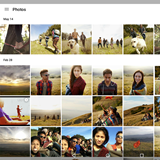
With the stellar camera of Samsung Galaxy, I am taking more photos than ever. However, these photos take up a lot of space over time. Throw in videos, time-lapses, and burst shots, and they'll easily fill up device. To free up more space on smartphone, what should I do? Backup Photos/Videos ...
Read More >>
WhatsApp chat history means a lot for us as it contain plenty of information and even memory that we want to keep for our whole life. However, if your smartphone is broken, or the WhatsApp goes crashed, the important messages may be gone and you can't find them back anymore. How to Transfer ...
Read More >>
Once you download and install an application and use it on your Samsung smartphone, it would create the app data such as chat history, login information and so on, which would be saved in a separate directory and the other apps are not allowed to access it. In this way, it is pretty difficult to mak...
Read More >>
Recently, iPhone 7 is about to be released. People pay high attention to the news about the new device. It is the fact that iPhone earns a good reputation for its high quality and creative ideas. If you are the crazy fans of iPhone, you may tend to buy the new iPhone 7. Once you get a new device, th...
Read More >>
Nowadays, smartphone has become a necessity in our daily lives. People use a variety of apps on their smartphone to contact with outsides. Under this situation, app data of your Android phone contains much important information. So it would be really a pity that if the data got lost accidentally one...
Read More >>
Since human being is becoming an increasingly sociable species, people across the world tend to glue to a variety of messaging app no matter what they're doing. Here comes Kik, a free chatting app featured by cute emoji and various awesome GIF. It also allows you to share your moment with friends by...
Read More >>
Viber, as a free chatting app, is getting more and more popular across the world. You probably like to send cute stickers, share interesting facts, make a free call, or something else with your friends. Viber is such an amazing app. No wonder we dare let it go. However, it's somehow important for us...
Read More >>
"I reset my iPhone 6s by chance and found all my Viber messages cleared! What am I supposed to do now?" That was really bad when thing like this took place. Since Viber is a powerful social chatting app. We do sometimes keep important messages on it. Due to reasons such as malfunction, phone loss, j...
Read More >>
"I lost all of my Viber messages and photos on Viber. Oh my god! I really should have backed them up in the very beginning!" Yesterday, my bestie experienced a 'misery' due to her loss of Viber data. However, there is no such a thing like 'somebody should have done something before something happ...
Read More >>
Viber is such an excellent messaging app, which is now available over any network and country. You may be someone like me, who is exactly a big fan of Viber, chatting, phoning, sending lovely stickers to dear families and friends all day long. However, it would be a really bad day when you accidenta...
Read More >>
OneDrive, a place for everything in your life and work, offers free online storage to sync and store your personal files like contact. With a Microsoft account (Outlook.com, Live.com, Hotmail.com, and MSN), you can back up contacts from any platforms to OneDrive, for example, from Windows to OneDriv...
Read More >>
Many of Android users may have wondered how to sync contacts on our Android. I am pretty sure to tell you that it can’t be easier. You can read this article which shows you two different ways to sync and copy contacts on your Android. Tutorial 1 Import and Sync Contacts from Outlook to Gmail...
Read More >>
Surely you know how to make a backup of your Android devices, including the SMS, Contracts, Photos and all other multimedia files. But, now we are talking about Android System Backup. With a complete Android system backup, you can easily recover all the system as well as app settings. Read the fol...
Read More >>