Android Data Recovery
Export Photos from Android to Computer
-- Tuesday, December 16, 2014
- Method 1. USB Cable/Memory Card
- Method 2. Dropbox
- Method 3. Android Transfer App
Method 1: USB Cable/Memory Card
This is the most common way of importing photos to PC.Plug your device (make sure the device is on) or memory card reader (make sure your pictures are saved to the memory card) into your computer.
Click "My Computer" and find a new drive that has the brand/model of your mobile phone's name. Double-click on it and you should see a folder with the name "Photos" or "Images". Drag and drop them to your desktop or a new folder.
Note: Some Android devices can not connect with computers at the first try. If your PC has trouble detecting your handset, you'll need to unplug it from the USB port and try again.
Method 2: Dropbox
If you have Dropbox on your phone, launch it and log in to the account with your username and password. Tap the "Upload" button on the screen, and select images you want to upload to your Dropbox account.On your desktop, go to the Dropbox.com website and log in to your account. Then click the "Photos" link to select the data you want to transfer and click "Download".
Method 3: Android Transfer App
IF you do not have the data cable/memory card or don't want your private photos stored on any server, there are still several alternative methods you could use. The most convenient one is to use Android Transferring tool.Download the software in computer and connect your handset to PC through QR code. Then click Photos>Export. The Android Transfer program is easy to perform, just follow the indication on the screen. It's a no-brainer. For more detail, you may refer to this tutorial: How to Transfer Photos between Android and Computer.
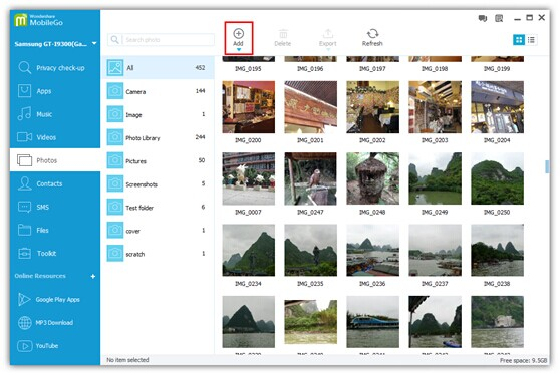
Tips: You can also use this program to copy other media files like music or video not only between phone and computer but two Android devices.






















