Android Data Recovery
HTC Transfer Tool: Migrate your Stuffs to HTC
-- Thursday, December 24, 2015
HTC Transfer Tool is specially designed for HTC mobile phone users to get data from the an old HTC One M7 or another Android phone like Samsung Galaxy S3, Samsung Galaxy S4 or any other phone running Android 2.3 Gingerbread operating system. It is available in the Google Play Store for free!
Note: Here are the basic requirements for this program to work properly
- Download and install HTC Transfer Tool on both devices.
- Connect both devices to Wi-Fi.
- OS: Both devices are running Android 2.1 or later.
Key Functions of HTC Transfer Tool
1.One-Click Transfer Everything from Old HTC to New HTC
By using HTC Transfer Tool app, you can transfer data from old HTC phone to the new HTC device. But you need to make sure that the device model is HTC Sense 5(or later).

2.Easily Sync Data between Old Android to New HTC
Now you can transfer content between any device that has Android 2.3(or later) and your new HTC Sense 5 (or later) device.
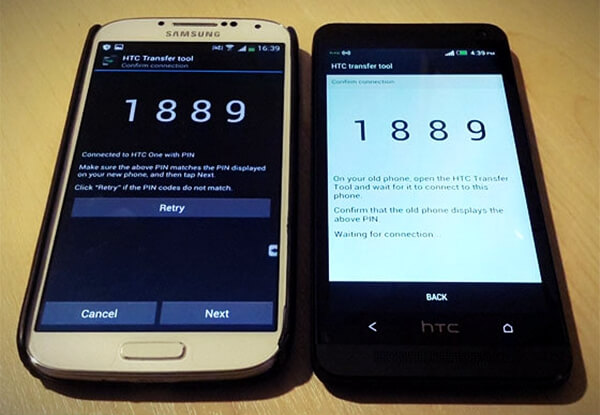
3.Allows You to Transfer All Data Including Settings
Contacts, text messages, bookmarks, messages, calendar events, contacts, call history, music, photos/videos, wallpapers, documents and settings can all be moved from old smartphone to new HTC phone by using this HTC Transfer Tool.

Conclusion
Now that we’ve walked you through the main features of this program, you can now download and set up this HTC Transfer Tool to have real fun. The whole process should be quite simple and fairly fast.






















