Android Data Recovery
How to Transfer Data from Android to Computer
-- Wednesday, July 12, 2017
TunesGo enables you to export files like contacts, text messages, pictures, music and videos from your Android to PC in three simple steps. Just follow the guide below and give it a shot.




Note:
1. This guide is based on Windows version of TunesGo. The Mac version is quite similar to this one.
2. You can transfer all the Android files mentioned above. Unfortunately, the Mac version doesn't support converting incompatible audio and video to Android optimized ones.
Ways to Transfer Files from Samsung Galaxy to Computer
Step 1 Set up your Samsung Device and Connect it to PCInstall and launch TunesGo on your computer. Connect your phone to computer via USB cable with USB debugging enabled. The program will detect your device. When recognized and connected, you will see the interface as below.
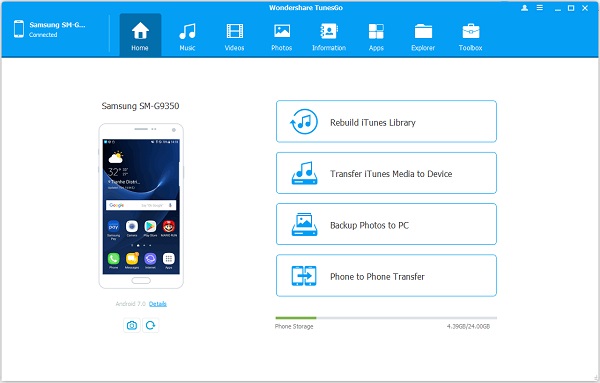
Step 2 Select Files to Transfer
In the top toolbar, you can click into the data type that you want to transfer from phone to PC. For contacts and messages, select "Information" option. Then, tick those you want to backup and click the "Export" button above.
Note that when you transfer contacts from Android phone PC, you can export selected contacts to vCard File, CSV File, Windows Address Book, or Outlook 2010/2013/2016. Just select the one you need.
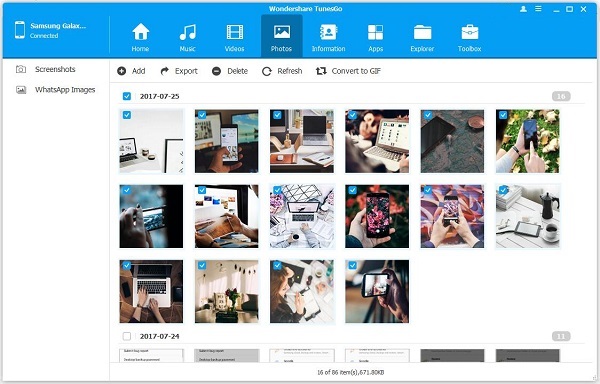
Step 3 Transfer Data from Android to PC
Select a folder on the popup where you want to store the exported files. When the selected files are exported successfully, tap "OK" to end the process and you can check the files saved in computer.
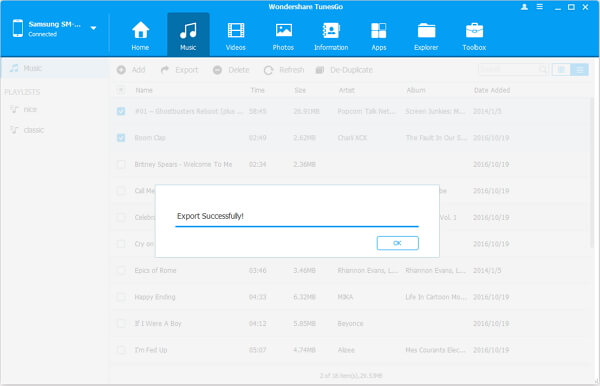
In addition to backup Android data to computer, you can also transfer data from Android to iPhone/iTunes with the useful TunesGo.


























