Android Data Recovery
Samsung Link: Bridge Your Various Electronics
-- Thursday, May 26, 2016

A New Way to Connect and Share

Samsung Link makes it easy to access files stored on storage services such as Dropbox and SugarSync. With Samsung Link, you can save time looking for files on each device. You can search content you store in the device instantly. Then you will be able to view, modify, send and download your files without USB cable. If you would like to send videos from your Android phone to your Smart TV, or send music from your phone to the computer, Samsung Link will help you.
Manage Files Wirelessly

Thanks to Samsung Link, you can reach and manage pictures, videos, music and documents on the go, no matter your files are stored in various locations on different networks. Easily view, transfer and delete data from registered storage services or devices any connected devices like Android phone, computer and Smart TV. If you need an important document on your office computer when traveling for business, you will need Samsung Link.
Auto Share Files to your PC or Storage Services
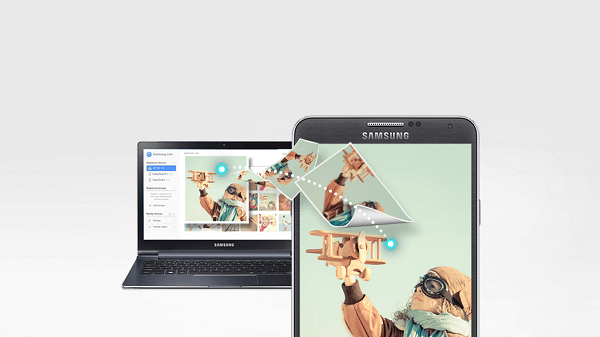
Shoot and save moments using Samsung Link when they happen. The app comes with the function to instantly and automatically upload mobile pictures as well as videos from your computer or a web storage service, for example, Facebook, Twitter, Picasa, Flickr or YouTube. When at home, upload your photos and videos from your mobile device to your computer with easy steps. Your memories will be safely preserved. It is easy to browse through your best moments without making effort to upload and archive your data.
Search across Multiple Devices and Services

Once your files are uploaded to Samsung Link, you can search for content you want across all registered devices and web storage services. For example, you can search all of your music libraries on your computer and web storage services at once to find the one you want. You can save time you spend organizing your files.
Stream Data Seamlessly

Take advantage of Samsung Link to stream pictures, songs, and movies stored on a registered device or web storage service to any connected device. Then you can enjoy your favorite videos from your smartphone on your Smart TV for entertainment. Besides, you can slide show your photos from your phone or laptop on your TV.






















