Android Data Recovery
How to Root Sony Xperia
-- Monday, December 23, 2013
If you have used Android phones for years, you may find that various preinstalled bloatware, which are not able to be uninstalled manually and automatically run in the background, store in the phone. Not only do the bloatware occupy the phone memory, slow down the system, but also drain the battery. To clean up those annoying and unnecessary bloatware, release the phone memory as well as to expand the storage with SD card, you can turn to Android Root software.
Android Root enables you to safely root and reset your Sony Xperia ZL so that you can eliminate unwanted bloatware and take full control of your handset. Below are three steps showing you how to root Sony Xperia with Android Root.


Note:
1. Make sure your Sony Xperia is powered on and the battery with at least 25% capacity.
2. Enable the USB debugging from the Setting Menu on your phone.
How to Root Sony Xperia with Android Root
Step 1 Back Up Important Data
Before rooting your Sony Xperia, you'd better back up data stored on your handset like contacts, messages, videos, pictures and more beforehand. In case something wrong happens during the root process causing data loss. Here is a tutorial on How to Back Up Android Data you can refer to.
Step 2 Connect Sony Xperia to PC
After backing up phone data, run Android Root software and click "More Tools" and then you will enter the interface as below.
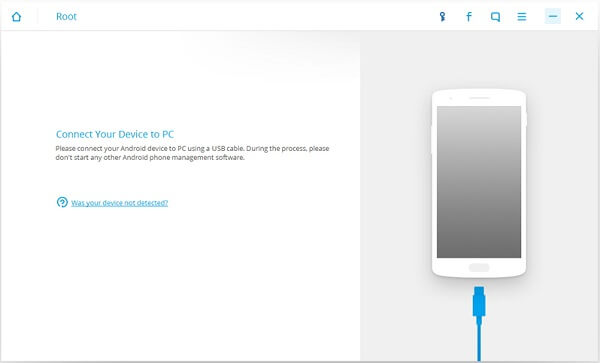
Plug the handset in PC via USB cable and the software will start to detect the plug-in mobile phone as soon as it is successfully connected. Then it would check your device if it is rooted or not. You can continue to root if it has not.
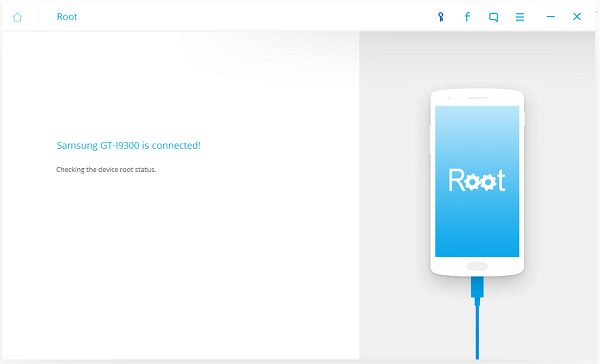
Step 3 Detect Android Device Model
After that, the program would detect your Android phone model automatically. Most of the Android model could be supported and you can download the trial version to have a try if you have no idea whether your device can fit the program or not.
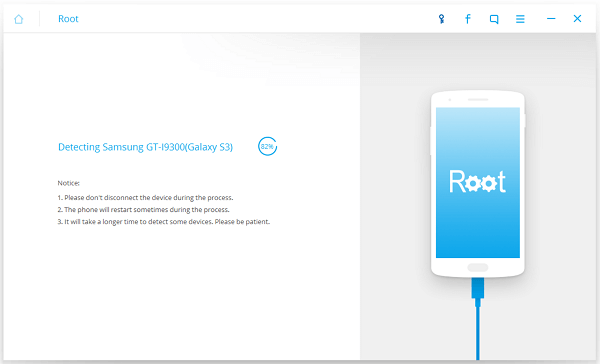
Step 4 Start Rooting Your Device
Please hit the "Root Now" blue botton and start rooting your Sony Xperia. The root process will last for few minutes. After rooting, you need to restart the phone and you can take full advantage of the rooted device at your will.
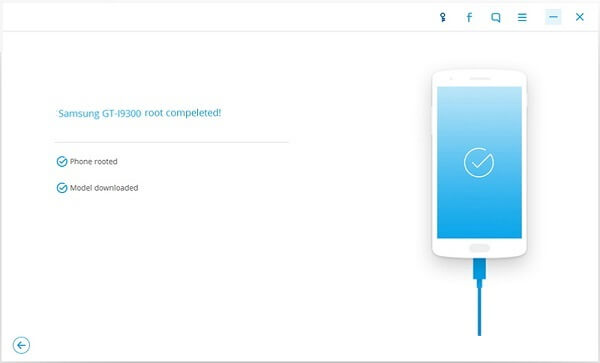
To root Sony Xperia mobile phones with Android Root software is totally in your control and very secure. Just download the software and root your Android devices Right Now!
























