Android Data Recovery
How to Transfer Music from iTunes to iPod
-- Tuesday, April 21, 2015
What is TunesGo? It is an excellent music managing tool for your iOS devices, iPhone, iPad and iPod included. It allows you to copy music from iTunes to iPod touch 5 within 2 or 3 simple clicks. You are can preview and choose what you want to transfer by ticking the box next to them.
Why not download it on your computer and I will show you how to do the transfer on your own even if you are not really a good computer or tech users:




- Part 1. Easy Steps to Sync Music from iTunes to iPod
- Part 2. More about TunesGo
Part 1: Easy Steps to Sync Music from iTunes to iPod
Step 1 Install TunesGo on PC and connect iPodDownload the program above and install it on your computer. After that, launch it. And you will be asked to connect your iPod touch to the computer using USB port. With no time, your iPod will be detected and the info listed.
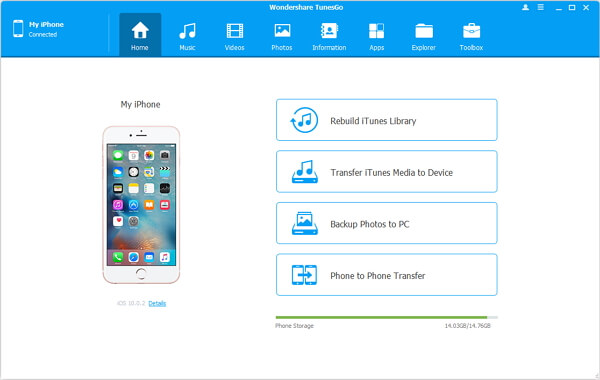
Step 2 Transfer Songs from iTunes to iPod
After your iPod detected, you will see the below main interface, choose "Transfer iTunes Media to Device" in the right pane of the interface. And you can start to move the songs you like to your iPod by the drag-and-drop step.
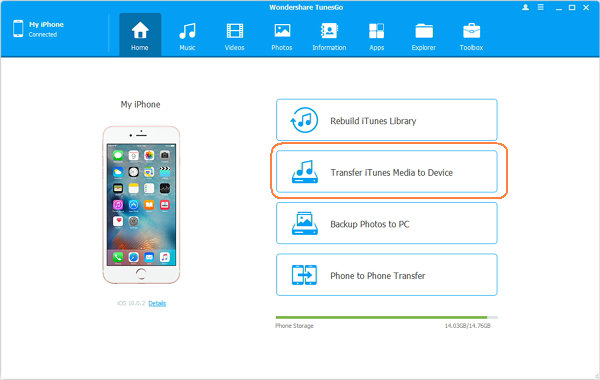
Step 3 Music Transfer Complete
When the process ends, you can get the message that you have transferred successfully. Then, you can listen to the music in iPod.
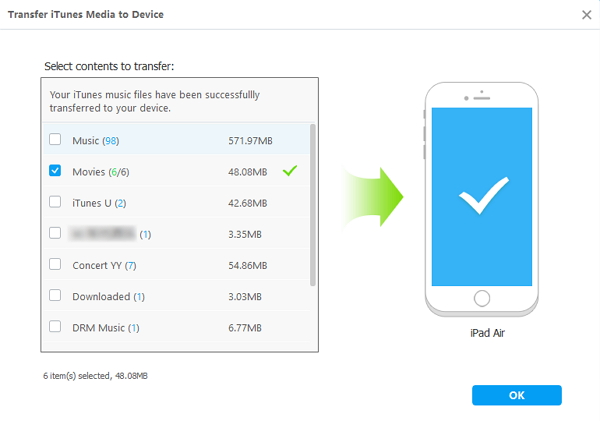
Part 2: More about TunesGo
1.About Music ManagerIf you are big fan of music, you may downloaded or purchased many nice songs from iTunes Store. TunesGo can help you easily rebuilt iTunes Library, transfer iTunes media to device and transfer music from phone to phone. What’s more, it can automatically transfer music file format to match with your device and iTunes.
2.About Other Data
It allows you to clear and remove the duplicated songs or albums and de-duplicate with one click and you can merge them with the same artist, album, name. Besides music, it can also support the other data like videos, photos, and Apps and so on for management.
3. More features
TunesGo is not only a bridge between Android and iTunes, which you can manage your music in a very easy way, but also it allows you to make the screenshot or, unexpectedly, make a GIF image on your own.
As you can see above, with TunesGo, you are able to enjoy music for Android device and make transferring music between iTunes and Android possible. Besides, it could save you most of the time to enjoy your life as TunesGo can manage music with ease. So why not have a try?


























