Android Data Recovery
How to Transfer Contacts from iPhone to iPhone
-- Tuesday, September 22, 2015
Though there are piles of online tutorials that show you how to move contacts between iPhones, here we show you the best.
iPhone Transfer can transfer contacts from iPhone to iPhone in seconds. It copies the complete iPhone address book which includes phone number, name, email address, job title and more from your old iPhone 5/5s to iPhone SE/6s/6 without data loss. You are allowed to either transfer contacts selectively or entirely with a few clicks.
Download iPhone Transfer on your computer and follow the steps below to give it a shot.




Transfer Contacts from iPhone to iPhone SE/6s/6s Plus
Step 1 Download iPhone Transfer and Connect both iPhone to PCFirst of all, download, install and launch the program on your computer. Then, connect both of your iPhone devices to the PC. Both iPhone models will be detected and shown on the left sidebar.
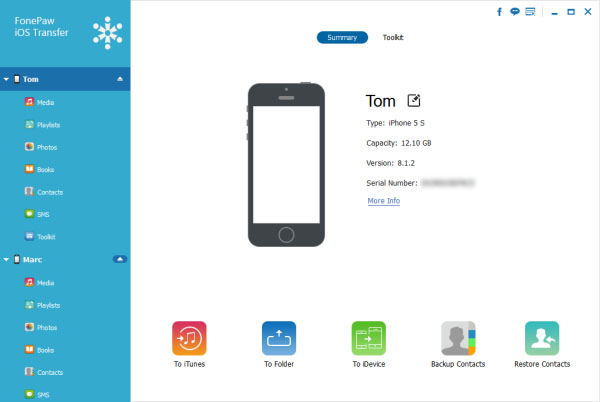
Step 2 Select iPhone Contacts to Transfer
You'll see two "Contacts" menus in left column. Choose the one under your old iPhone name. Now, you can preview all contacts and select to transfer all or part of these contacts to your new iPhone SE/6s/6s Plus.
Step 3 Start the iPhone to iPhone Contacts Transfer
Click "Import/Export" at the top, and then choose “Export All Contacts” or "Export Selected Contacts" to the other phone. Your contacts should start to transfer almost instantly and the progress of the transfer will be displayed on the main window.
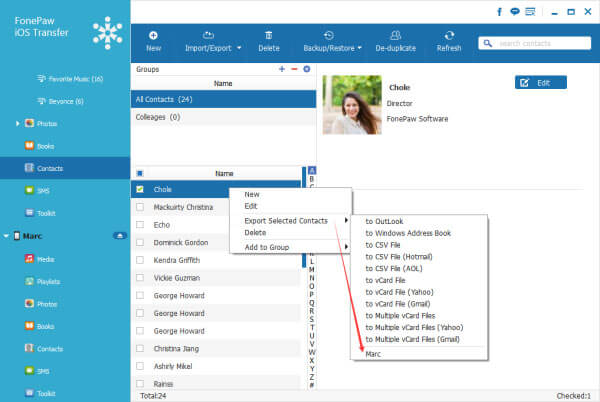
With iPhone Transfer, you can easily transfer contacts from iPhone to iPhone. Actually, you can take advantage of this program to migrate contacts between any two iOS devices, such as transferring contacts from iPhone SE/6s/6s Plus to iPad Pro/Air 2/mini 4 and transferring contacts from iPad to iPad. By the way, you must have noticed that you can also backup and restore iPhone contacts in one click with this program. Don’t hesitate to download it and have a try.


























