Android Data Recovery
iPhone to Motorola: Files Transfer without Hassle
-- Saturday, August 24, 2019
Motorola Migrate is a program developed by Motorola Inc. which aims at helping you transfer data from iPhone/Android to Moto. It helps copy contacts, text messages, media files, and call history and the like. It is brilliant, isn't it? You are required to download Motorola Migrate on both your iPhone/Android and Motorola first.
Below, I will show you how to transfer iPhone files to Motorola. Read the passage below carefully.
- Part 1. Transfer iPhone Data to Motorola with Motorola Migrate
- Part 2. Transfer Data from iPhone to Motorola with DoTrans
Part 1 Transfer iPhone data to Motorola with Motorola Migrate
Step 1 Download and Launch Motorola Migrate on Both iPhone 5S and Moto XOpen the Motorola Migrate on both your iPhone 5s and Motorola.
Note: You will be asked to download Motorola Migrate from Google Play Store.
Step 2 Select the Source Device on Moto G
Set “iPhone” as the source device which output previous data and store in the new Motorola phone.
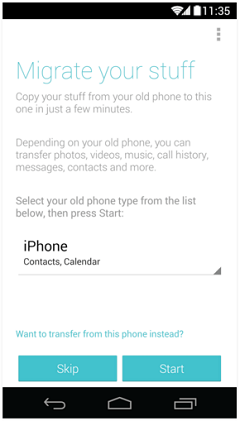
Step 3 Log in iCloud
Enter iCloud ID and Password on your phone and tap “Continue”.
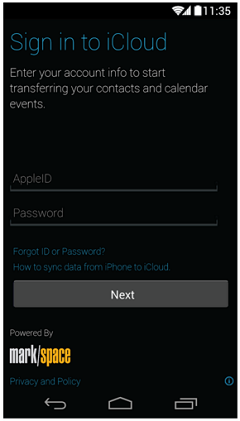
Step 4 Hit Begin Transfer
After entering your iCloud account, click “Begin Transfer” in the interface and move on.
Step 5 Log into your Google account
After that, log into the Google Account that you have as the pictures below shows you.
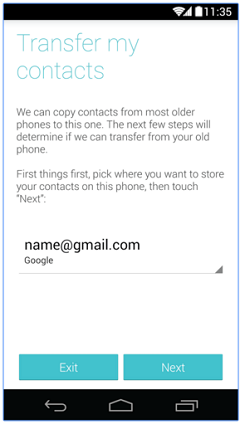
Step 6 Data Transferring begin Automatically
After that, the migration will begin automatically. You can see a process bar showing you it is still transferring.
Note: If the process fails on the half way, I am sorry to tell you that there are certain chances for your iPhone data to get lost if the process was interrupted half way. You can use iPhone Data Recovery, the excellent data recovering tool to retrieve lost iPhone data.
Step 7 Migration Successfully Complete
Once you the process complete, it means you have successfully transfer your old iPhone photos, for example, to other device. You can hold your Moto G and see if the data you want is saved in your Motorola safely.
Note: The latest version (V 1.7.0) of Motorola Migrate doesn't support you to transfer data from iPhone to Moto, or from Moto to iPhone. If you can't download the older version and want to finish the data transfer in between iPhone to Moto, you can move to next part.
Part 2 Transfer Data from Motorola to iPhone with DoTrans
As Motorola doesn't support newer models like iPhone X, Moto G7, you can try other iOS-to-Android data transfer tool. DoTrans is a useful program which enables you to transfer contacts, messages, photos, videos, etc between devices running Android, iOS systems. It also supports manage data before transferring such as grouping contacts, adding contacts, deleting items and more. Follow the steps below to check how to export data from Motorola to iPhone with DoTrans.Step 1 Download and Install DoTrans
Click the buttons below to download DoTrans on your PC. Then, install the program.


Step 2 Connect Motorola and iPhone to PC
After installation. run DoTrans on the computer. Plug iPhone XS/XR/X/8/7/6 and Moto G/X Style into the computer via USB cables. When the two devices are detected and connected, the software will start scanning the plug-in phones.
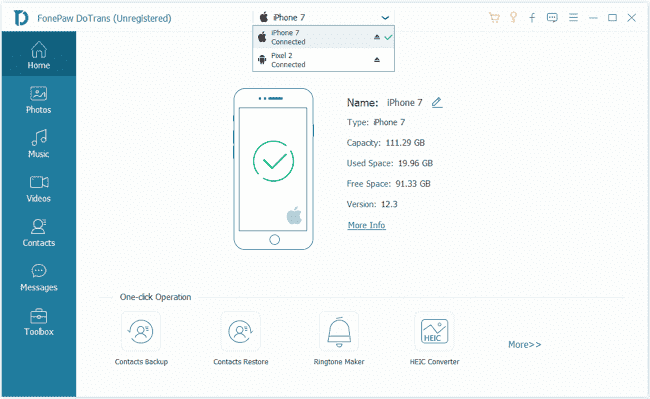
Step 3 Transfer Data from iPhone X to Moto G7
Make sure iPhone X is the source device and Moto device is the destination phone. If not, select the destination phone in the top dropdown menu. Then choose the data that you want to transfer in the middle column. After selection, hit "Export to Device">your Moto device. The chosen content will begin to transfer to your Motorola device from iPhone.
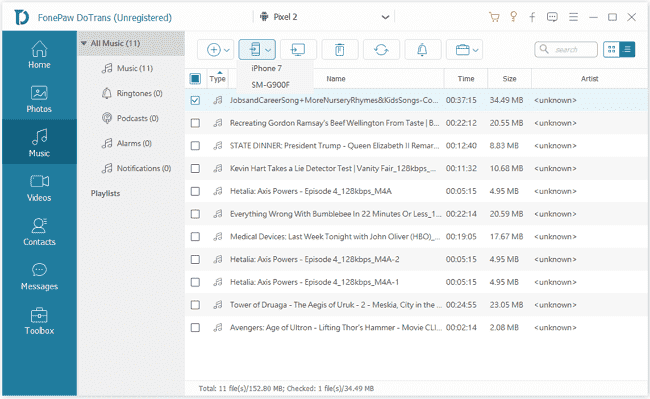
Note: If you want to transfer data from Motorola to iPhone, you can click your devices at the top-middle, to change the position of source and destination phones.
As you can see, with Motorola Migrate, you can directly transfer data from iPhone to Moto on the devices. But if you need to share Moto content to iPhone, DoTrans can satisfy your need as well. I guess the latter software better meet your requirement. Why not give it a shot and see how amazing it is ?






















