Android Data Recovery
How to Play MKV on Android
-- Saturday, February 04, 2017
Android Video Converter is used for transferring videos that are incompatible with the device. The program allows you to change the formats of your videos including MKV to fit all the Android devices you can think of such as Samsung, Sony, and most of the models of Motorola. Now let us guide you to make it.
Steps to convert MKV to Android phone
Step 1. Download the Android Video ConverterAfter download the software, please install it to your PC.




Step 2. Add MKV videos to the converter
To import MKV videos to the converter, just click "Add Files" icon at the top of the window. Then select any videos you want to add. After selection, all the imported MKV files will be shown as thumbnails.
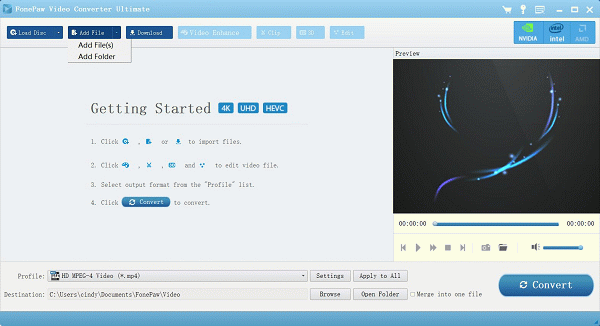
Step 3. Choose one of Android devices as the output format
Here, go to the "Profile" pane at the bottom-left. Click opened the sub-menu. Generally we choose the format that compatible with Android phone like MP4. If you are not sure which format is compatible, please choose the specific model.
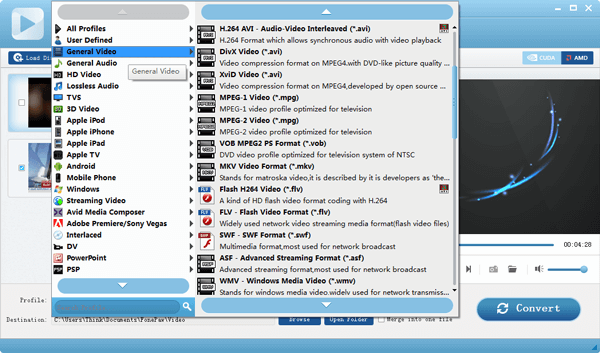
Step 4. Start MKV video conversion
Click "Convert" to start converting. Then you can see the green bars showing you the conversion progress. Wait for a few minutes until it is 100% completed. To check those corresponding videos, you need to tick "Browse" and find the videos in the open files.
Finally, what you should do is importing the converted videos to your Android device via USB cable.
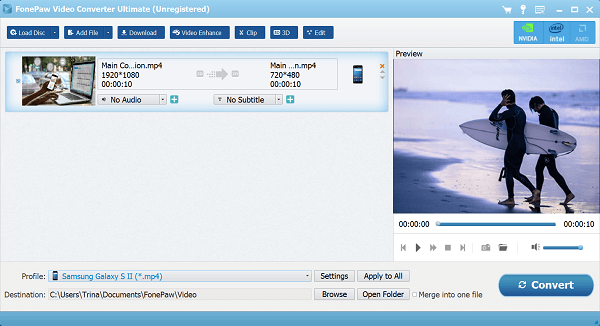
This is a quick and easy way to play MKV videos on Android. Just follow the simple four steps, you can transfer your MKV videos with Android video Converter. Now enjoy your wonderful videos!


























