Android Data Recovery
HTC Sync Manager: Free Music Manager for HTC Phones
-- Monday, October 14, 2013
HTC Sync Manager is an official program which can help you organize and manage the music files in your HTC via computer. It supports you to transfer iTunes music to HTC and extract the songs from HTC to computer effortlessly. In the following article, we will show you how to manage music with it.
Part 1 Transfer Playlists from Computer to HTC
To start with, download and install HTC Sync Manager in your PC or Mac. Run the program and plug your HTC One into the computer via USB cable. When it successfully connected, you will see some basic info of your device show in the Home interface.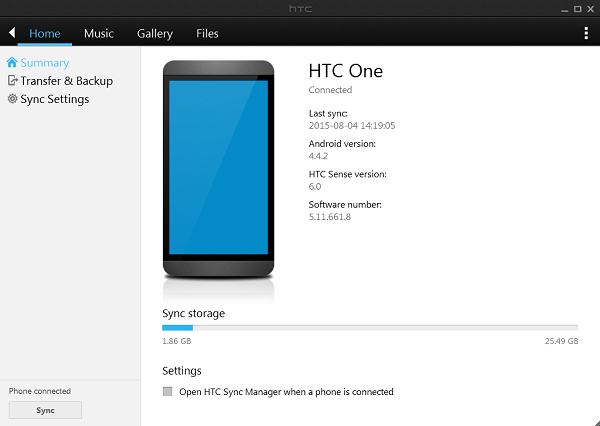
Click into Music interface. You will find that all the music in iTunes and Window Media Player will be automatically loaded into the program and displayed in the right window.
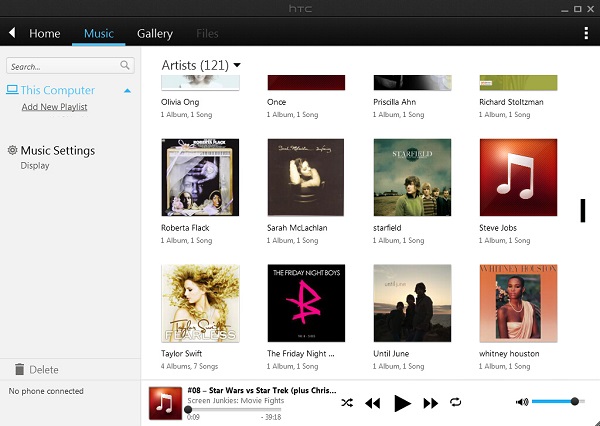
Select the song you want and right-click it, then, choose "Copy to phone" option, you can easily transfer music from computer to your HTC One.
Tips: To transfer all the music stored in computer to HTC simultaneously, you can directly hit the "Sync" button at the bottom-left corner.
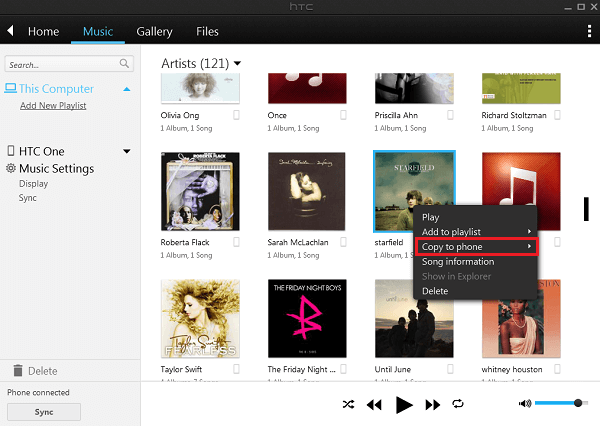
If you want to disable the auto import, you can click into Music Settings menu and uncheck the boxes.
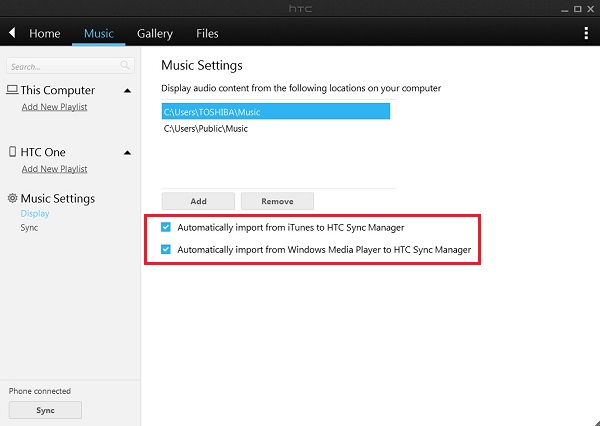
Part 2 Backup Music from HTC to Computer
Switch to "This Computer" option to "HTC One", all the music stored in HTC device are listed with song names, album names, artists names as well as length. Right-click the songs you want to transfer and select "Copy to computer" option in the pop-up panel.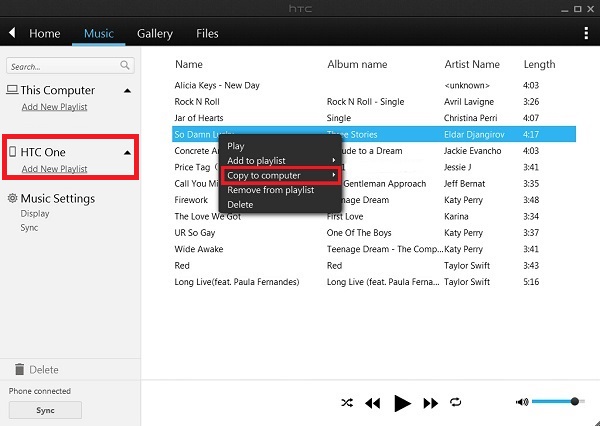
Tips: You can manage the music both in computer or HTC mobile phone by creating or removing playlists, deleting or adding songs. It also works as a music player that you can listen to the songs with it as well.
No matter you are using PC or Mac, you can easily manage music files in HTC smartphone via computer with the great help of HTC Sync Manager. But when I test HTC Sync Manager, it sometimes doesn't import all music from iTunes to HTC as it says. So if you want to make sure all the songs are successfully synced and transferred, we recommend you to use Android Transfer.






















