Android Data Recovery
How to Transfer Contacts from Nokia to Samsung
-- Thursday, August 15, 2013
Phone Transfer can not only copy your Nokia phone list to your new Samsung mobile, but also can transfer other data in your mobile such as videos, music, messages, and so on. With this software, you are able to transfer your contacts with one click. It is so convenient for you and it won’t cost much time.
How to copy messages from Nokia to Samsung
To start with, download the free trial version to have a try.



Step 1 Connect both your Nokia and Samsung to computer
You should make sure your Samsung and Nokia are both connected to your computer via USB cables. Phone Transfer will detect your phones automatically. When the detection is completed, you will see that Nokia will be placed on the left half of the window named "Source" and Samsung is shown as "Destination". If you want to change their location, please click "flip".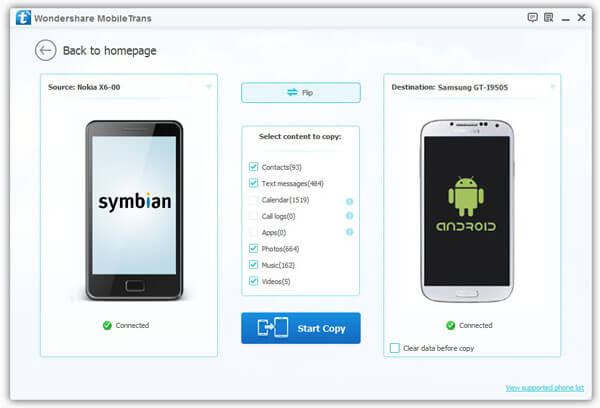
Step 2 Start to transfer text messages
Remove those data you don’t need to transfer like photos, music and then click the blue button "Start Copy". You just need to mark "Contacts" here.
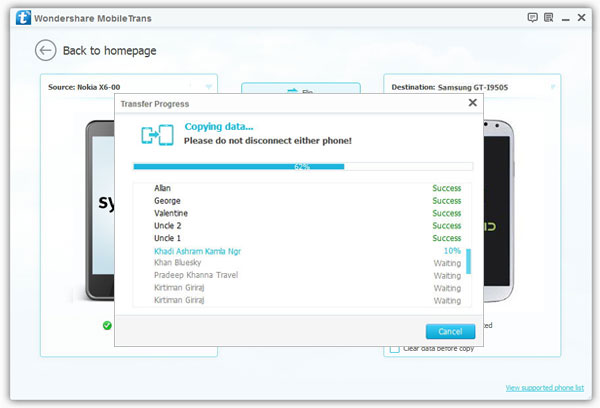
To empty your destination phone before the transfer, please tick "Clear data before copy". Never disconnect your USB cables until the transfer is completed. Click "OK" after the progress and you can get your data moved.
Only with 2 simple steps, you can smoothly transfer your phone list from Nokia to Samsung Galaxy. If you have other questions about this, don't hesitate to contact with us.


























