Android Data Recovery
Methods to Unlock SIM on Android Smartphones
-- Sunday, September 18, 2016
- Part 1. Unlock SIM on Android Smartphones Through Carrier
- Part 2. Unlock SIM on Android Smartphones Through a Paid Service
- Part 3. Unlock SIM on Android Smartphones Through Android Data Recovery
Part 1. Unlock SIM on Android Smartphones Through Carrier
1. Contact with your Carrier. You can contact with the carrier that provide the discounted phones by dialing the customer service line and inquire about the unlocking SIM card. But your network contract needs to come to the end. If it is not, you need to pad for an early termination fee. After that, you will receive a code, please keep it!2. Insert the new SIM card into your device. Please power off you phone and insert the SIM card from the new carrier.
3. Enter the code. Please power on your device and you will get the prompt of entering the code. Then enter the correct code and your Android smartphones unlock is done!
Part 2. Unlock SIM on Android Smartphones Through a Paid Service
1. Find an official service. You can find an official service on the internet or from the advertisement. But you need to pay for the unlock codes and please find more information about the service to make sure it is a reliable one.2. Find out the IMEI number of your phone. You can get your phone's IMEI number by dialing "*#06#" or finding it on the back or underneath the battery.
3. Pay the service and get the unlock code. After you pay for the service and offer the information of your device, you can get a unlock code in several hours or several days.
4. Insert the new SIM card and enter the code. Please insert the SIM card from other carrier and power on your phone. Then you can see a notification to enter the unlock code. Please enter the unlock code from the service and you may need to wait for a moment for your device to connect the new network.
Part 3. Unlock SIM on Android Smartphones Through Android Data Recovery
Step 1 Download the Program and Launch itPlease click the "Download" button below to download the Android Data Recovery, which can unlock the SIM card in a very effective and simple way. After you download the program, please launch it!




Step 2 Connect Your Samsung Mobile to PC
Please connect mobile phone to your computer via USB cable. Then go to your device and enable USB Debugging. After that, please go back to the program and click "More Tools > Android SIM Unlock". If it is connected successfully, you can see the interface as below. Then click "Next" to continue.
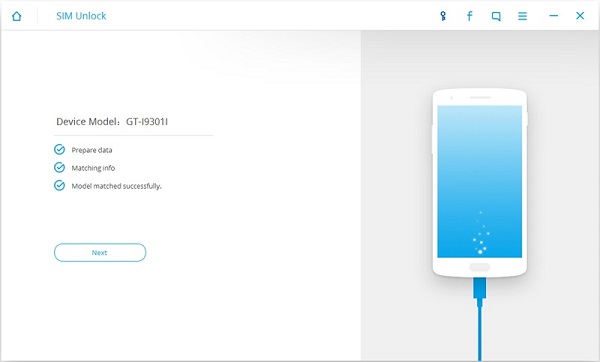
Step 3 Follow the Guideline to Set Up Phone
There are two simple guides shown on the interface. Please follow the guideline to set up your mobile phone. Then click "Unlock".
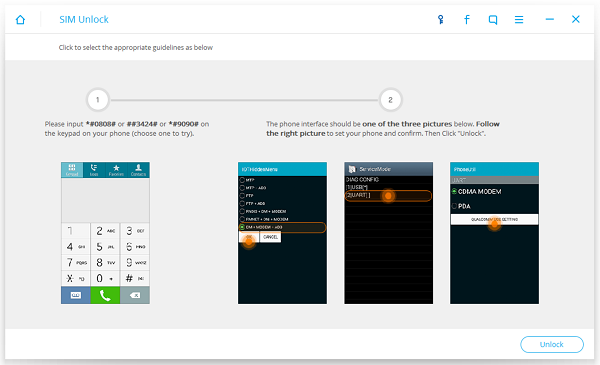
Step 4 Unlock SIM Card
The program begins to unlock your device, Pleases wait patiently. After it unlock successfully, you can insert the new SIM card form other carrier to check if it can work.
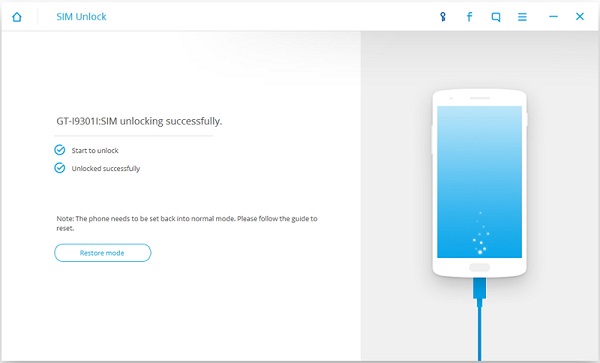
Maybe you get several ways to unlock the SIM card. But as you can see above, you can operate easily and work it out with the help of Android Data Recovery. If you have any questions about it, please feel free to contact us!


























