Android Data Recovery
Galaxy SIM Unlock: Begin to Use Android without Carrier Limits
-- Tuesday, September 13, 2016
If we can remove the SIM lock, we can get rid of the SIM card restriction made by the services providers. But it is a little bit complex to do that. Might be you can ask the network providers to remove the lock but you may need to pay the extra fee. But with Android Data Recovery, you can begin to use your Android device without the carrier limits.




Note: The SIM unlock from Android Data Recovery is only for Samsung mobile. The other brands of mobile device are not supported yet.
- Part 1. SIM Card Unlock with Android Data Recovery
- Part 2. Some Problems You May Ask When Finish the SIM Card Unlock
Part 1. SIM Card Unlock with Android Data Recovery
Step 1 Download the Program and Run itFirst of all, please download the program by clicking the "Download" button below. After you install it on your comp First of all, please download the program by clicking the "Download" button above. After you install it on your computer, please launch it!
Step 2 Connect Mobile Phone to PC
On the interface, please click "More Tools > Android SIM Unlock". Then connect your mobile phone to computer via USB cable and click "Next". Note: When you connect device to PC, you need to go to your device and enable USB Debugging.
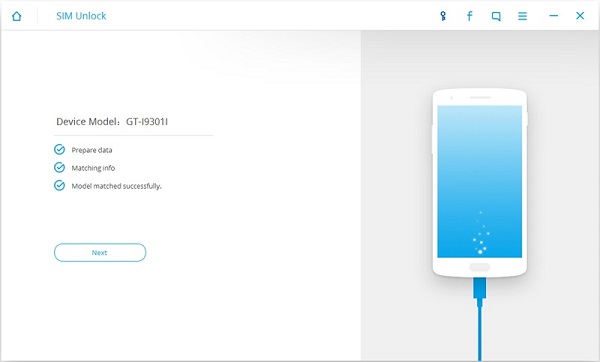
Step 3 Follow the Guideline to Set Up Device
When your device is successfully connected to your computer, you can see the interface as below. Please go to your device and select the appropriate guideline that is matched to your device to set up your phone. Then click "Unlock".
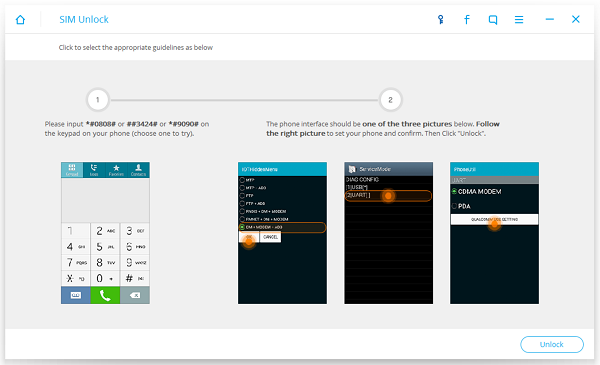
Step 4 SIM Card Unlock Successfully
The program starts to unlock the SIM card and it may need some time. If it is unlock successfully, you can see the interface as below.
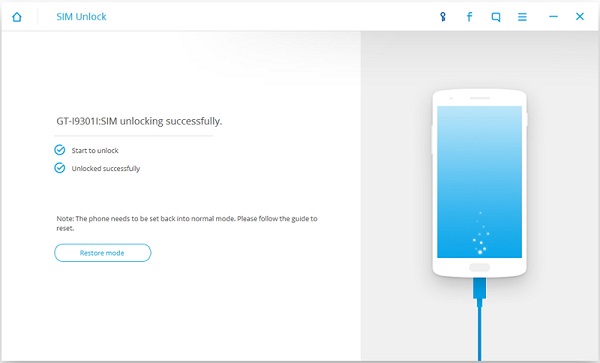
Part 2. Some Problems You May Ask When Finish the SIM Card Unlock
1. Why we need to unlock SIM card?If we purchase a device from the carrier, it usually requires a network contract which is sustained for two or three years. Even if the contract is ended, we still need to use the phone with that carrier. With SIM card unlock, we can abandon the overprice network contract from the carrier and use Android phone without carrier limits.
2. Will the SIM unlock affect the data on our phone?
Android Data Recovery would analysis the locking principle on the SIM card and then chooses different unlocking method for each device. The data on your device is totally safe and it would do nothing but the SIM card unlock to your mobile phone.
3. How can I know if my phone is SIM unlock or not?
The most convenient way to check the removal result is to get a SIM card from the other carrier and see if it can work on your device. If it does work, then the SIM card is unlocked successfully.
Actually, Android Data Recovery can not only unlock SIM card on our Android phone, but also the deleted data recovery, lock screen removal and etc. So please download the program and have a try!


























