Android Data Recovery
How to Root HTC One
-- Friday, December 20, 2013
Android Root is an easy-to-use root tool that allows not only HTC users, but also Samsung, Sony etc. Android users to have their smartphones rooted with simple clicks. What you need with you before the root process are: a computer, a USB cable, a HTC One, and of course, Android Root installed on your PC.
Download and install the root program with the link below:


Below are the detailed steps to have your HTC One rooted. Before the process, you’d better read the below notes:
1. Enable USB debugging of your Android otherwise your device can’t be scanned.
2. Be sure that your HTC is more than 25% battery left. If your Android device runs out of battery, it will be shut off and the data may get lost.
3. In case data lost if the rooting fails, I will recommend you to back up your HTC One first.
How to Root Your HTC One
Step 1 Back Up your HTC OneBefore rooting your HTC, you'd better back up your Android phone before the process. Otherwise the data will get lost if the process fails on the half way.
Step 2 Install Android Root and Connect HTC One
After backing up your HTC data, launch Android Root on your computer and choose "More Tools" at the left pane of the program. Then, you will see the interface as below.
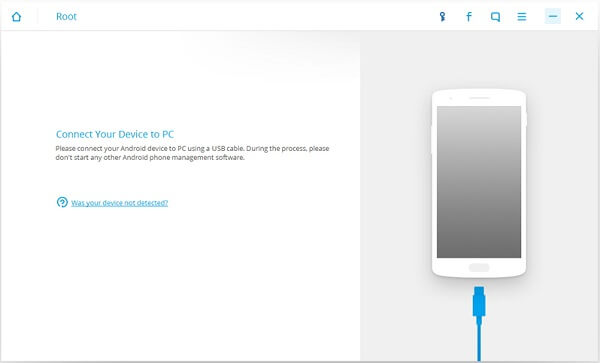
Connect your HTC One to the computer and it would start to check the root status.
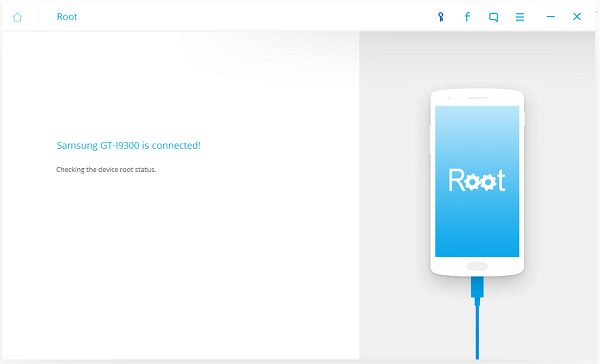
Step 3 Check Phone Model
Then the program would detect your phone model automatically, please wait for a moment.
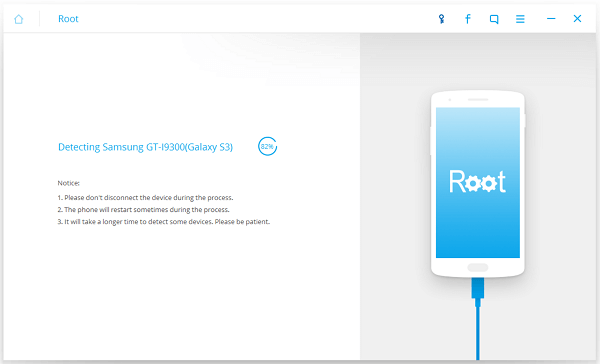
Step 4 Start Rooting your HTC with Android Root
After the all the process above, you’ve come to the last but the most important ones. Just click "Root Now" and you can have a rest or serve yourself with a cup of coffee. The program will automatically root your HTC. You just need to make sure that HTC is well connected to the computer. The root process may sometimes last a long time. It depends. Just wait patiently until the root process finished.
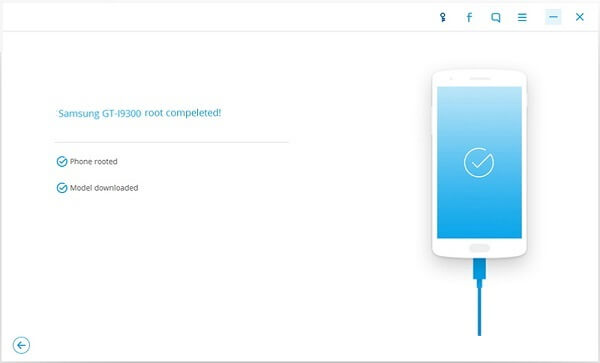
With the 3 simple steps above, you can not only have your HTC One and HTC Desire rooted, but also root Sony Xperia and Samsung Galaxy S4, and so forth. If you are not very sure if this Android Root supports your phone device. You can also download it and connect your Android to the computer. And the program will tell you whether your Android is supported after the scan.
























