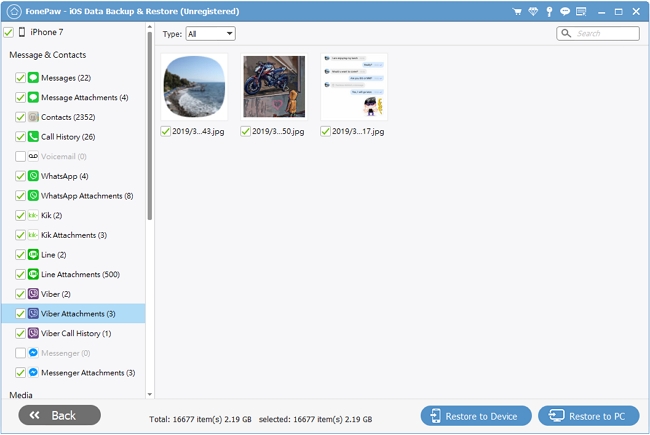Android Data Recovery
Errors When Registration to Viber
-- Thursday, March 28, 2019
Note: Make sure you have installed or updated the Viber app to the latest version.
Not Receive the Viber Activation Code?
1. Check the SIM Card and Phone NumberThe first thing to do is check if you entered the phone number correctly and be sure to choose the right country code. Also, you should make sure that your SIM card is valid otherwise you won't be able to get the activation code.
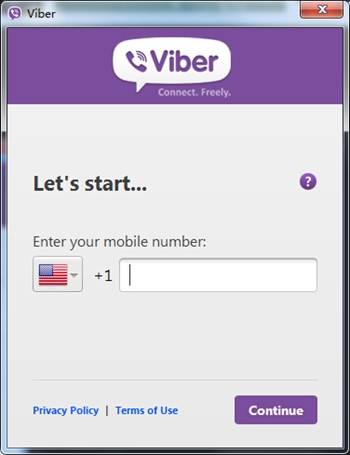
2. Check Your Mobile Network
Remember to enable the cellular network on your phone or connect it to Wi-Fi. The Viber activation code is sent via the SMS to your phone number. So it is important to make sure that you have strong cellular signals to receive the activation code message.
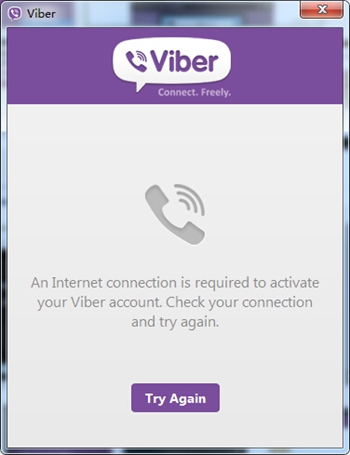
Have Entered the Invalid Activation Code?
1. Check the Activation CodeOnce received the access code by SMS, make sure you've entered all the six-digits without mistake. Besides messages, you can also get the access code via a phone call. So you can try the automatic callback feature in Viber to get the activation code if the access code received through SMS didn't work.
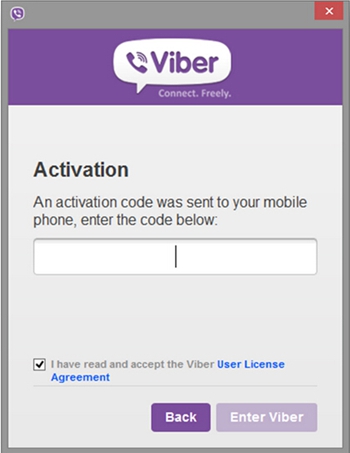
2. Account Blocked
If you already sent access code request more than three times, Viber will deactivate your current account. If that's the case, you may need to uninstall and reinstall the Viber application and try to create a new account.
So, this is about Viber activation errors and fixes. Do try the methods above to solve your issue if needed and let us know which one worked for you in the comments below.
Tip: If you are an old Viber user, you should learn how to back up your Viber chats. Once your Viber messages or media files (video, photos and audio) get lost, you may miss the significant history with your family or friends. Thus, back up your Viber data now.
1. Launch iPhone Data Recovery and go into iOS Data Backup & Restore module.
2. Connect iPhone to PC and select Viber, Viber Attachments and Viber Call History to begin.
3. Back up those Viber data and you can preview them after backup process.