Android Data Recovery
Preparations You Should Do for Samsung Gear VR
-- Friday, August 05, 2016
- Part 1. Sign up an Oculus Account
- Part 2. Enable Wi-Fi Network
- Part 3. Close Background Applications
- Part 4. Create a Comfortable Environment
- Part 5. Clean Gear VR Regularly
- Part 6. Optimize Image Quality
Part 1: Sign up an Oculus Account
If you want to set off to different virtual worlds, you have to access Oculus store. Above all, you thus need to register an Oculus Account. Creating an Oculus account won't even take you a minute.As long as you plug your Samsung phone into the Gear VR for the first time, the program will automatically install on your phone. See how:
"Create Account" > Enter email address > Create Oculus ID > Create a password > Select country > Enter the date of birth.
After done registration, you will receive a verification email soon, and it's all done. All the steps are divided into separate screens. That's clear and easy to follow. After that, you are now free to log in your account and download VR apps to start your full VR experience.
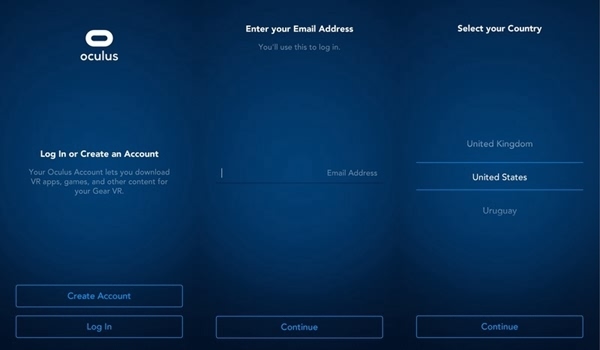
Part 2: Enable Wi-Fi Network
Nowadays, a place without Wi-Fi network will be an unimaginable nightmare for modern people, let alone those modern novelties. Whenever you want to immerse into virtual reality, make sure that that your phone is connected to a fast Wi-Fi network. If you don't care about using your mobile data, just ignore what I said. Some applications don't work without a Wi-Fi network connected. Moreover, you don't allow to enable Wi-Fi while wearing Samsung Gear VR, so don't be bothered by unnecessary snags.
Part 3: Close Background Applications
Apps will take up operating storage and decrease the rate. If you want a smooth virtual reality experience, it's necessary to close all the applications running on the background.
Part 4: Create a Comfortable Environment
Since you cannot see a thing in real world when Gear VR is on, it's of importance to have a safe and clean space. If you want, you can make it even more comfortable.1. Clear all the things on the floor or overhead.
2. Remove the sharp-pointed objects (Chair, desk, cardboard, etc.).
3. Move fragile items (Vase, glass, etc.) and valuables (computer, watch, bracelet, etc.) to another room.
4. Prepare a swivel chair, which allows you to turn freely while in virtual reality.

Part 5: Clean Gear VR Regularly
Clarity is an essential factor that affects the VR experience. Even a tiny piece of dust on the lens will make it uncomfortable, so keep your headset and phone as clean as possible. You can use a microfiber cloth to clean the phone's screen, and use a canister of compressed air to blow out any particles that might stuck on the headset's lenses. Furthermore, it's necessary to clean your device regularly, which is also conducive to prolonging the life span of the Gear VR.
Part 6: Optimize Image Quality
1.Adjust the focus depending on your eye sight. There is a wheel at the top of the Gear VR. For the best vision experience, you need to scroll the wheel and regulate the distance until it's desirable to you.2.Speaking of a clearer visual experience, it results in blurred vision if you wear the headset downward. When you're adjusting the distance between eyes, try to wear the headset more upward. If it shows more clearly, you should accordingly regulate your head straps.

Before you entering the virtual reality, you should make sure that you have well preparations in order to enjoy the best VR experience. Also, you can make full use of Samsung Gear VR to improve the experiences. It is moreover possible to share virtual experiences with friends. Have fun!






















