Android Data Recovery
[Solved] Viber Incoming Calls Not Working
-- Tuesday, December 08, 2015
When Viber is only available for chat but incoming calls, there is an option that can help you allow incoming calls/video calls. But make sure that the contact doesn't block your incoming calls.
Don't Miss:
How to Backup and Restore Viber Chat History on Android and iPhone
Step 1 Go to Calls and Messages
Open Viber call on your Android phone. Sign into your account with your phone number and verification code. Next, choose the More option (three-bar icon at the lower-right corner). Scroll down to select "Settings" > "Calls and messages".
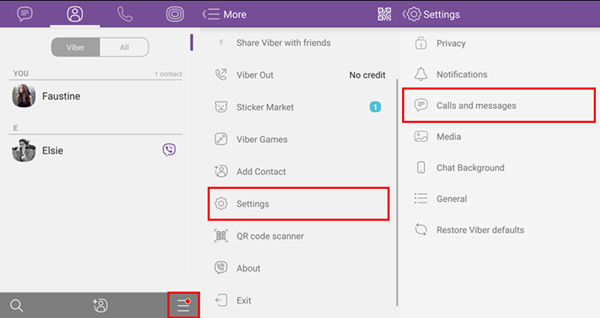
Step 2 Allow Viber Incoming Calls
Allow Viber-in Calls: Select "Viber-In Calls". This will allow the phone to receive regular incoming calls with Viber when possible.
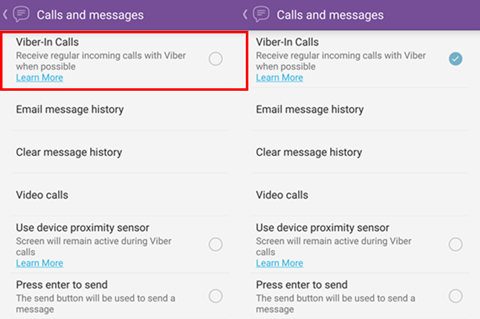
Allow Video Calls: Select Video calls. In the next screen, choose the "On" button and turn on "Video calls" option.
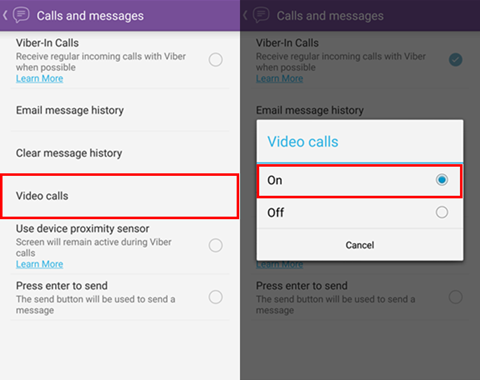
If you follow the steps above, you should enable or receive incoming calls now. Have a try!






















