Android Data Recovery
Comparison on Samsung File Transfer Tools
-- Wednesday, August 30, 2017
Also read:
Copy My Data from iPhone 6s/7 to Samsung Galaxy S8
Samsung Galaxy S8 SMS Backup: Easy Solutions for You
Kies vs. Sidesync vs. Smart Switch vs. TunesGo
Contestant 1 Samsung KiesIf you are big fans of Samsung phones, you must be familiar with Samsung Kies. There are two versions of the software, Kies 2.6 and Kies 3.0. Kies 2.6 supports galaxy/note running Android 4.3(exclusive) or former, while Kies 3.0 works for device running Android 4.3(included) or over.

Pros
1.Support both USB cable and Wi-Fi connection. If you cannot install USB driver properly on your PC, you can bridge device and computer via wireless network.
2.Backup and restore Samsung data with one-click. Supported S Memo and S Planner backup.
3. Manage data in Library and sync to plugin Samsung device easily.
4. No charge.
Cons
1.If your source and target Samsung phones are running different Android OS, for example, Note 3 is running Android 4.2 and Galaxy S7 running Android 7.0, you cannot transfer data with the same version of Kies software.
2.Kies only support you transfer data between Samsung devices. If you need to transfer files from Samsung to other Android, Kies is not an good option.
3.Only support contacts, sms, video, photo, music and S planner transfer. All the content that can be transferred must be stored in internal memory.
Contestant 2 Sidesync
Sidesync might be less known than Kies and Smart Switch, but it’s useful tool for you to share files and screen between PC and Galaxy/Note. It’s compatible with Samsung smartphones running Android KitKat 4.0 or higher and tablet running Android Lollipop 5.0 or higher.

Pros
1. Three ways to connect Samsung to PC: Wi-Fi, USB cable & QR code.
2. Directly drag and drop files between Samsung and PC.
3. Mirror phone screen to computer, then you can make phone call, send messages, take photos and more directly on PC.
4. No charge.
Cons
1.You need to install the app on both Samsung and PC so as to build the connection.
2.You can only transfer media and document files between Galaxy/Note and PC. If you need to transfer or backup contacts and messages, Sidesync cannot satisfy your need.
3.Cannot transfer data between Samsung devices.
Contestant 3 Smart Switch
Smart Switch is the most popular file transfer tool developed by Samsung. It can be used in both desktop and Samsung device. The highlighted feature of Smart Switch is file transfer from Samsung/Android/iOS/Windows/Blackberry to Samsung in an efficient way.
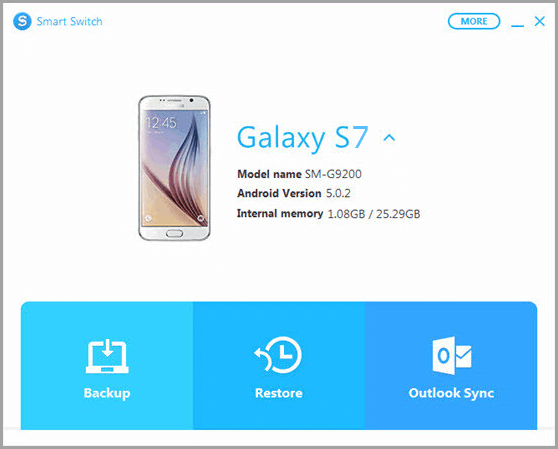
Pros
1.Backup & restore Galaxy/Note data to PC with one-click.
2.Sync outlook contacts to Samsung without compatibility issue.
3.Support data transfer from devices running different OS to Samsung phones.
4.Backup and restore data from/to SD card.
5.No charge.
Cons
1.Trouble connecting Samsung to computer via USB cable. Always asks you to install USB driver and wait a long time to finish install.
2.Cannot select data types to backup and restore from/to Samsung on PC/Mac.
3.Samsung device must be the target phone. That is to say you cannot transfer Samsung data to other Android, iPhone, Windows phone, Blackberry.
Contestant 4 TunesGo
TunesGo is multi-functional software for you to transfer, backup, restore and manage Samsung data on PC/Mac. It supports various types of data, including contacts, messages, photos, videos, apps, music, podcasts, TV shows, iTunes U, folders, doc file, etc.
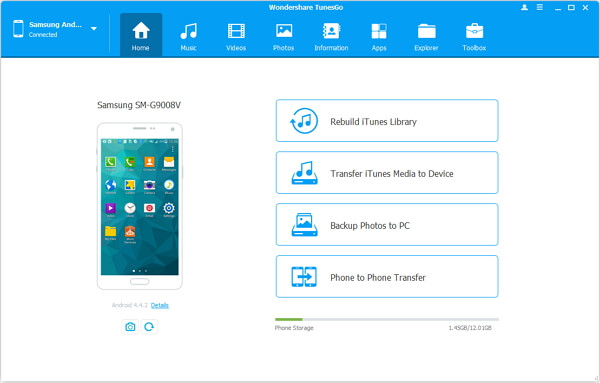
Pros
1.Besides Samsung, it is compatible with most Android phones from different brands running Android 2.0 to Android 8.0 and iPhone/iPad/iPod.
2.Easy to connect Samsung to PC/Mac via USB cable and not need to install the app of the Galaxy/Note.
3.Selectively choose data to transfer, backup, restore and manage.
4.Copy music/videos from iTunes Library to Samsung without restriction.
5.In addition to transfer function, you can backup & restore data from/to Samsung, manage SD card files, convert photos/videos to GIF, rebuild iTunes Library and more.
Cons
1.It’s not free. To have a complete use of TunesGo, you should pay USD $39.95 for the lifetime license.




Above all, you can see all the advantages and disadvantages of the four popular Samsung file transfer tool. Select the one satisfy your need and make your mobile life convenient. If you have other good options, please also share with us.






















