Android Data Recovery
Use TouchRetouch App to Instantly Improve Your Instagram Engagement
-- Sunday, March 12, 2017

Instagram is my favorite social media which allows us to reach and get more close to the world. In our daily life, we like to edit photos with the built-in filters and the tools so that they can look more terrific, and then post them to keep on our profile grid. I believe most of the users would do the same. However, please consider the situation: when there is a thing that is known and used by more and more people, the attraction of this simple thing would fade away and then disappear one day. So does the way you edit photos with the built-in filters and tools from Instagram in order to improve your Instagram engagement. So why not try a new way to edit our photos that can distinguish your own photos from others on Instagram?
In this article, a marvelous application - TouchRetouch that is available for Android and iOS users, would be recommended. TouchRetouch is mainly for removing unwanted contents from your photos and is pretty simple to use. Please check it out below.
How to Instantly Improve Your Instagram Engagement?
To improve Instagram engagement, you can try the TouchRetouch app to edit your photos that you want to post on the platform. Now let’s see what magic can do you with the TouchRetouch application.Magic 1 Remove objects you don’t want
When capturing photos with friends or take a selfie by yourself, there are always some things we don’t want such as photobombers, or your ex on your photos of family. For these case, you can use the object removal tool to erase the contents.
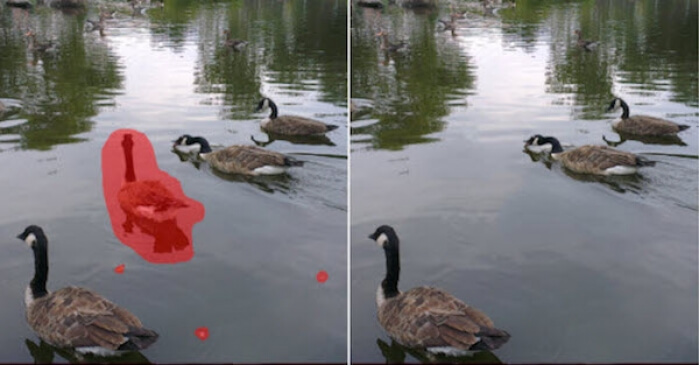
Magic 2 Erase line
You can remove the line-like objects, no matter it is straight or curved, with the line removal tool. The telephone wires and power lines on your image is not more a question for you as you can erase them easily. Mark only a section of the line to erase and the app will find it.
Magic 3 Clone object
With the clone stamp tools, you can remove or repair a background by cloning the same subject from one image. In the other hand, you can copy a object if you want. For example, if you feel the photo is too monotonous and can use this tool to clone the contents.
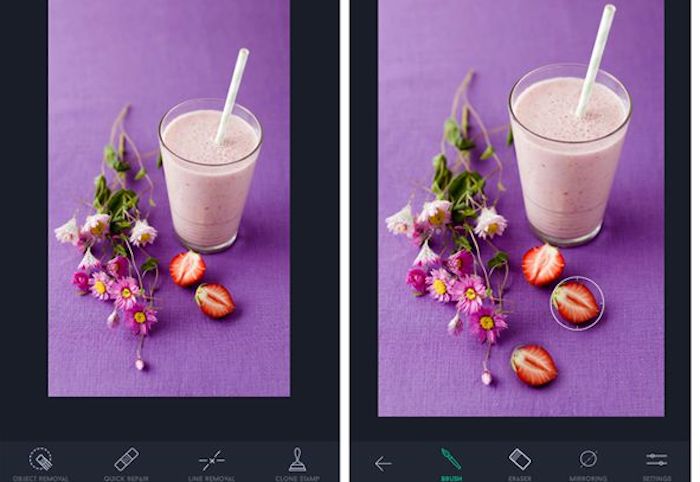
Tips: Other ways to increase your Instagram followers
1. Post high-quality contents. I think posting a good content is the most important factors to be followed by others. You can share something interesting, something about philosophy of life or something about your own cool adventures.
2. Liking some photos and commenting on people's photos. The other way to gain followers is to start liking photos commenting on people's photos related to your posts. After that, the ones who have not followed you would possibly begin to follow you.
3. Use popular hashtags such as #Instagood, #love, #cute so that your images get found in search.
4. Promote your Instagram account with other social networks. If your Instagram account are displayed to users of other social medias and tell them what they can see on this account, your Instagram account is possible to be followed.
5. Other details that you should pay attention to. For instance, you should post photos at the right time of a day, or it would reduce the chances of gaining new follows. Actually, you would better perform a post at 2am or 5pm. Besides, pick a good username and profile picture are very important too.
Of course you can have your own ways to improve your Instagram engagement, so why not share with us by dropping us a comment below?






















