Android Data Recovery
How to Download Instagram Videos
-- Wednesday, February 08, 2017
- Method 1: Download Instagram Videos with Torch Browser
- Method 2: Download Instagram Videos with InstaDown
- Method 3: Download Instagram Videos via IFTTT
Method 1: Download Instagram Videos with Torch Browser
If you want to download the Instagram videos, you can choose the install Torch browser on your computer. Not with any complicated steps, it allows you to keep the videos you want from Instagram in a simple way. Please check the guide below to have a try:1. Download and install the Torch browser on your computer.
2. Paste the URL of the Instagram video you want to keep and using the Torch Browser open the Instagram page of the video.
3. On the top bar, there is a Video button. Once the video is playing, the button becomes clickable. As you can see above, adding the proper Instagram can help your post more reachable and discoverable on the corresponding hashtag page. If you’re running an Instagram campaign, having a brand hashtag will help drive participation and engagement. It will also organize all the posts that are tagged with it on a hashtag page.
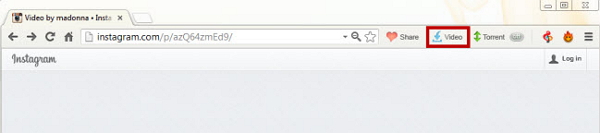
4. Click the Video button. The video will automatically download and you will see the file appear on the bottom left side of the browser. And the downloaded Instagram video will be saved in .mp4 format.
Method 2: Download Instagram Videos with InstaDown
InstaDown is a real good choice for those users who want to download Instagram videos in few simply clicks. To start with, please just simply go to the video you want to download, copy the link and paste the address into the InstaDown interface. Just click the InstaDown button and the service will automatically fetch the video, and start downloading it in .mp4 format which can be played on almost any player and device.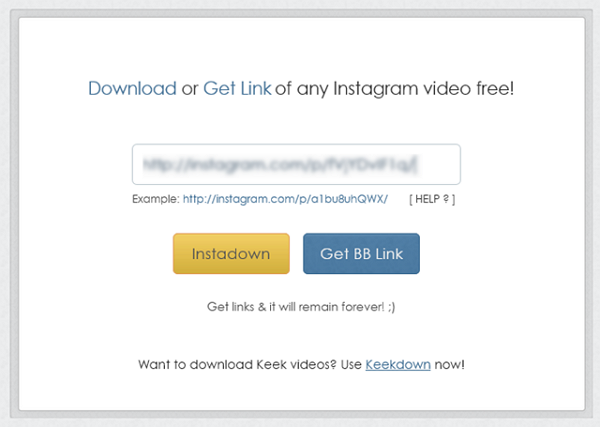
Method 3: Download Instagram Videos via IFTTT
The other way to download Instagram videos is to get help from IFTTT (If This Then That), which is an automation service. It uses an IFTTT recipe to automatically download any video you like onto your cloud storage. This is great if you’re on a mission to collect video series or just want to save videos for later use.You’re going to need an IFTTT account, an Instagram account and a Dropbox account for this to work. Next, you need to activate the Instagram channel and your Dropbox channel, and then use the recipe.
Please choose Instagram as the trigger and then select options such as "New video by specific user", "Videos by anyone tagged", "You like a video" or "Videos by you tagged". After that, select "Upload File from URL" as the action, and choose your Dropbox account as the destination and create recipe.
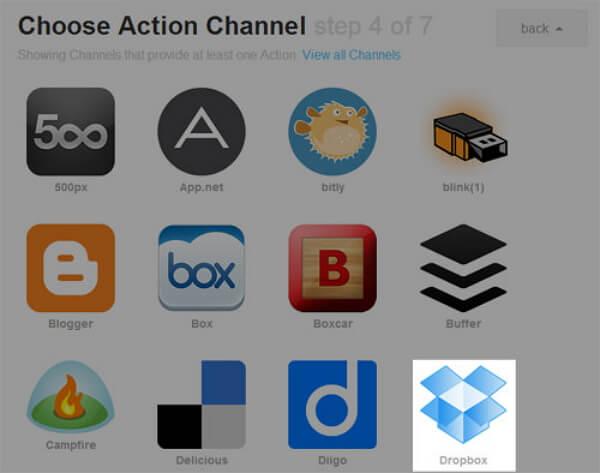
The job is done! IFTTT will automatically download and add any Instagram video you add or like to your chosen Dropbox folder.
You are able to choose the method according to your own case. The three methods above are pretty simple to handle and now, I think saving your favorite videos from Instagram is a piece of cake for you!






















