Android Data Recovery
Samsung Kies: Manage Samsung Devices via Computer
-- Thursday, July 18, 2013
Note: So far, there are two versions of Samsung Kies. One is Kies 2.6 which supports models running Android 4.3(exclusive) or former versions. Another is Kies 3 supporting devices running Android 4.3 (including) or latest system versions.
Support USB and Wi-Fi Connection
Samsung Kies provides two ways to bridge Galaxy devices to computer. The most common one is to plug the phone in PC via USB cable. Besides, you can connect your handset to computer wirelessly. The second method is pretty convenient, especially in the situation that you need to connect several devices to PC yet having not enough USB cables. Read the tutorial and get more details on how to bridge Galaxy cellphones with Samsung Kies through Wi-Fi.

Data Management
As a Samsung data manager program, obviously it can manage the content like contacts, music, photos, videos and podcast saved in your Galaxy phones. For instance, you can directly add, modify or delete, contacts stored in the devices via Kies on the computer. You can also import favorite music or videos from PC to the handset. Subscribing to various interesting Podcast becomes very easy with the assistance of Kies as well.
Attention: Kies 3 only allows you to manage music, photo and video files. Contact management is not supported.

Backup and Recovery
Another outstanding function of Samsung Kies is data backup and recovery. With the software, you can easily back up photos, music, videos, contacts, App install packages from phone to computer. If you did backup the content in advance, you can restore the data in case they accidentally deleted or lost. Access to this guide and learn how to back up and retrieve data via Kies.
Note: Losing phone data is very frustrating. These years, I've received numerous emails from users asking for ways to regain the lost data. Some of them could luckily get back the lost content, but some not. Hence, to back up devices content regularly is important and necessary.

Library and Synchronization
"Library" is firstly put forward and adopted in iTunes by Apple Inc, which refers to a data base stored in the computer. This prominent function also adopted by Kies. You can directly connect the new phone to Kies and sync with the Library, all the data existed in the Library can be easily transferred to it. This feature also makes data transfer among Galaxy devices faster and more convenient.
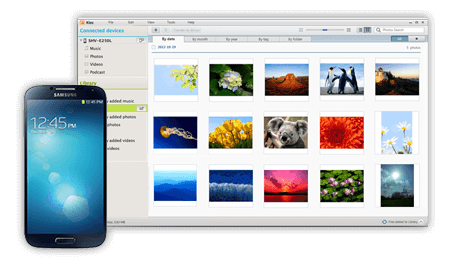
Main functions of Samsung Kies are briefly listed above. More specific experience and techniques on the use of Samsung Kies will be introduced in the coming articles. If this article is helpful to you, share it with your friends and those in need.






















