Android Data Recovery
GIF Recovery: Recover Deleted GIF Images on PC
-- Wednesday, November 22, 2017
People also read:
I thought that I backed my GIF with the cloud service (turns out that I didn't) and then I move them to Trash on my computer and get it empty. However, I find out that all of the images are useful and I cannot live without them. There should be 89 GIF images and 40 photos that were gone. So is it possible to recover all of the GIF images from PC? Thanks.
Have you ever met the same problem with the questioner above? If you are trapped in the same dilemma, please check on the following guide.
Guide: Recover Deleted GIF Images on PC
To begin with, please download and install Data Recovery program on your computer and then launch it. Data Recovery tool is prevalent among users who tends to recover deleted photos including GIF images. Now, please get it on your computer.



Step 1 Choose Photo from Program
Please launch the program and then choose "Photo" option among the different data types. Now, just click on the "Next" button to continue.
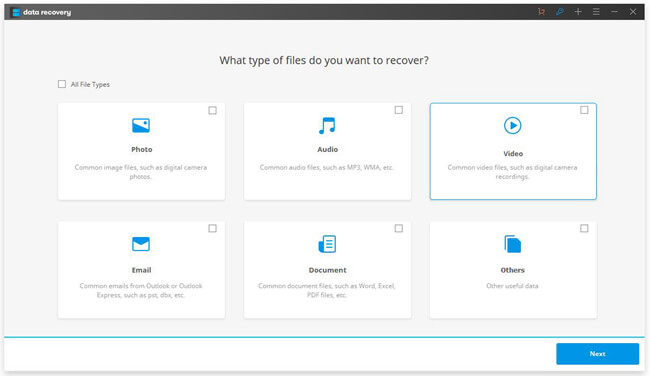
Step 2 Choose the Location Where Photos Are Deleted
You should choose the location where the deleted GIF images are stored and click on the "Start" button. If you are not sure about it, you can select the whole computer as the location to scan.
Then the program would automatically scan your PC looking for the deleted data. You are recommended to use the deep scan mode for a thorough scan.
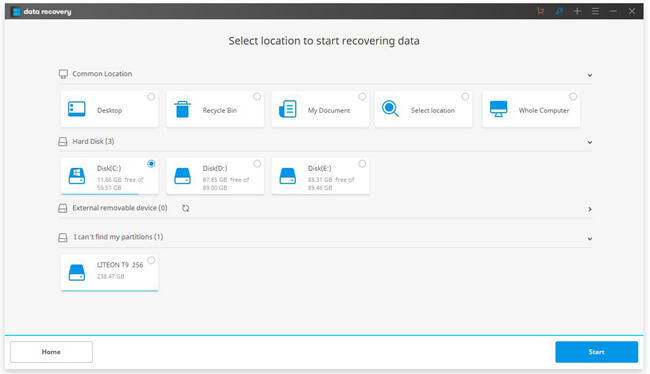
Step 3 Recover Deleted GIF
After the scanning completes, you can check or preview the data displayed on the interface. Then please click on the "Recover" button to recover deleted images on PC such as Acer, Lenovo and so on.
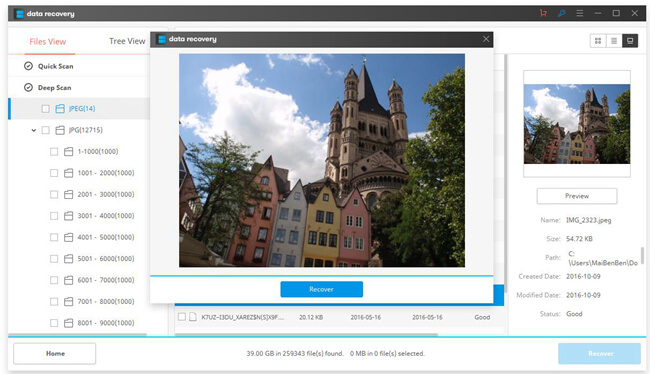
If you have any question about this guide, please let us know by dropping us a comment on the below area!






















