Android Data Recovery
How to Recover Messages from iCloud Backup
-- Friday, August 01, 2014
Wondering what iPhone Data Recovery is? It is an outstanding tool for file retrieve, messages particularly. You can view iPhone SE/ 6s/ 6s Plus/ 6/ 6 Plus, iPad Pro/ Air 2/ mini 4 messages on PC, including the contents, the dates and who they are from. Reading on, we will show you how to get messages from iCloud.




Three steps to Restore your iPhone SE/6s Messages
To retrieve texts from iCloud is just one of the modes that this app employs. You can also choose the other two. (To retrieve SMS directly in the original phone, click the first one; to regain them from iTunes, select the second one.)Step 1 Enter Apple Account
Login when you have run iOS Data Recovery on your computer. To do this, fill in the boxes your Apple ID and Password.
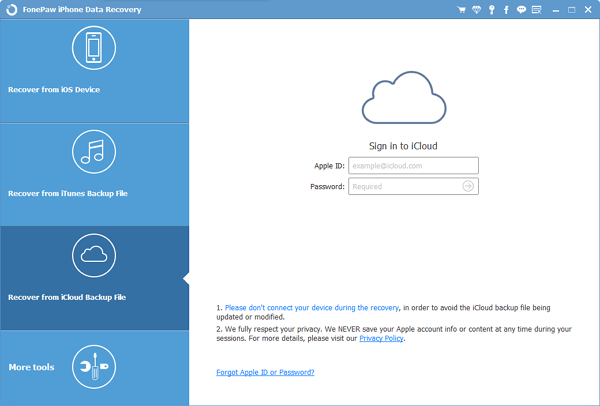
Step 2 Download one of the iCloud Backup Files
Once you sign in, the backup history will be listed for you to choose. You may have as many document as are shown in the table. Which one to select? You should try to recall when the lost messages are received or sent and decide which one contains them. Then, tap on "Download" to have it saved in your computer.
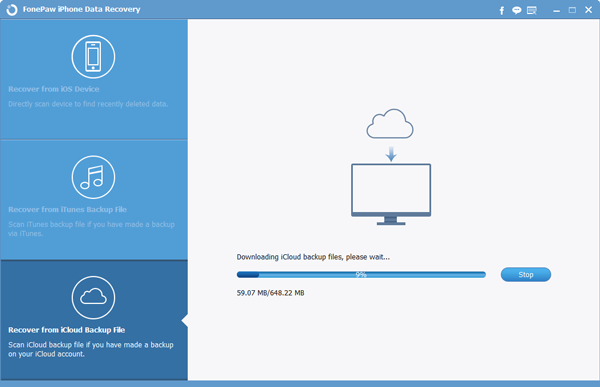
Step 3 Analyze the Backup and Restore iPhone SE/6s SMS
You may wonder how to see messages deleted from iCloud backup. Just press the scan button to scan the data and wait before it is finished. After that, the result will be seen as the following. You can preview and determine the ones to be regained. All done, press "Recover".
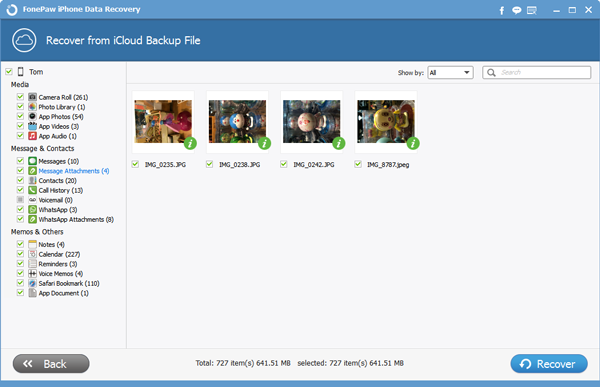
That's it for how to view text messages on iCloud and bring back them from iCloud. We also suggest you to back up your iPhone files to PC/Mac periodically. Please leave us comments when you have questions. And, to share this solution, you can click the social media icons. This may do good to your friends.


























