Android Data Recovery
5 Great Tips to Save Your Phone Data From Losing
-- Monday, September 12, 2016
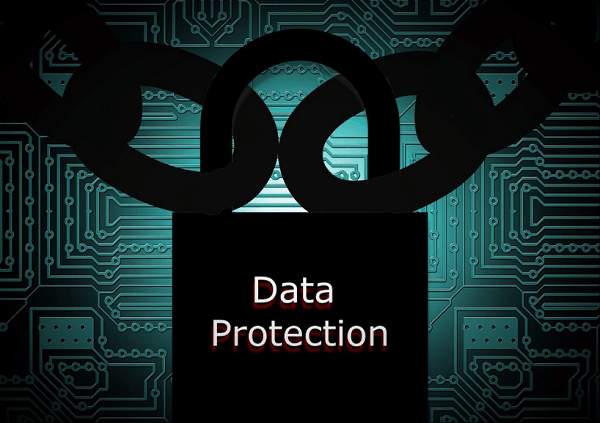
By virtue of its ability and being the gadget closest to you most of the time, your phone becomes one of the gadget that carries some of your most important data. From music files to work documents and class work, the phone has virtually become a personal computer. Thus you can imagine the amount of important stuff that would get lost in the event you lose any information on your device.
Most times, phone data is lost through ways that are avoidable, either because we are ignorant of how to prevent losses, or because we underestimate the importance of taking security measures. Thankfully, most methods of protecting your data are easy, cheap and fast to put in place.
Let us first outline some of the most common causes of information loss:
Phone Theft/Loss
While blocking and tracking services-along with drop in market prices have greatly reduced incidences of theft, your phone could just be stolen by someone who is aware of the files you got in there just to mess you up. Or you could just lose your phone, drop it in a river for example - you know, hard luck.
Hard Resetting
If you restore the factory settings on your phone for some reason, some of the info you have stored in there will automatically disappear. Resetting could be necessitated by a malfunction, or could happen accidentally by pressing a combination of buttons subconsciously or unknowingly.Exhaustion of Storage Space
If you use up all your available space, you may find yourself urgently needing to delete some files in order to create space for others that are more important.Deleting by Kids
We all know this one too well, don’t we?
Most of these causes are out of your direct control, so it is best to have in place adequate protection for your data, and a backup plan to help you recover it in the event of loss. Here are five great tips to keep your device safe:
1. Back Up All Files Online
The beauty of android devices is that they allow you to synchronize your device with your online accounts like Google. This will not only ensure your data is safe from loss, but it also allows you to access the same data from other devices on the go. You can schedule backups to automatically occur at convenient times, so the risk of forgetting is out. You can restore backed up data even if you change phones.
2. Control and Monitor The Usage
High levels of data usage use up your storage space by storing too many files. You should be able to know what uses most traffic on your device and how to reduce such data usage. Using Wi-Fi whenever you can and disabling push functions is a great way to reduce traffic usage. Go slow on streaming stuff, and opt for 3g over 4G whenever possible. Have a data usage monitor on your device too.
3. Activate Your Phone Tracker
This will help you to trace your device in the event of loss. You may also block your phone when you lose it, so even if you don’t get it back, your data won’t fall in wrong hands.
4. Always Monitor Your Storage
Keep track of the stuff you store on your device, and delete what you do not require anymore. Move stuff that you are done using or won’t use in near future to a computer or hard drive. This will help you avoid deleting stuff in a huff that moment you want to capture a precious moment but your camera grumbles about insufficient memory.
5. Encrypt Folders With Important Files
If your phone is likely to land in a kid’s hands - or anyone else who could delete your stuff- keep your important folders encrypted with a password. Please.

Taking these simple precautions may appear too simple to be useful, but you realize the true importance of it all when that all-important file goes missing. When you’re there cursing and wondering, "who will write my dissertation for me again?" because it vanished after all that work!
More About the Author:
Robert Everett, a freelance writer living in Chicago.
Having interest? Check Facebook and Google+.






















