Android Data Recovery
Best Alternative to CCleaner: Manage and Clean Up PC with CleanMyPC
-- Sunday, May 21, 2017
CCleaner is a pretty popular PC cleaner tool which can help to optimize and manage your Computers anywhere. But if you don't want to use CCleaner program for some reasons, you would be recommended to use CleanMyPC. More details please continue to scroll down the page.
Part 1: Is CCleaner Good to Use?
People tend to choose it for its terrific features such as one-stop shop to clean up junk files, options to customize behavior and more. However, it does have some cons that you should never miss:1. Some useful bundled apps are not integrated into CCleaner program, which can be inconvenient for users in some way.
2. The official website of CCleaner program and its download page are pretty confusing and make the program seem to cost money, which it doesn’t mean to.
3. The program would automatically flag to delete the log files it detects. Please note that the log files can be useful if your computer is misbehaving or crashed because they contain error messages which can assist you or a technician to solve the problem.
4. It doesn't cover many formats and for some reason can't search portable media or other files.
5. It takes a pretty long time to scan the junk files. For example, it scans for about 6 hours a 80Gb Partition.

Now, if you want to try the other cleaner tool for your computer and get rid of the CCleaner, please continue to read below.
Part 2: Alternative to CCleaner and Optimize PC with CleanMyPC
CleanMyPC tool can be the best alternative to CCleaner and you can manage and clean up your computer easily. It scans your whole computer to clean up junk files, speed up your PC, and boost its performance.

So what can you do with the CleanMyPC program?
Feature 1 Clean Up Junks from PC
There are tons of junk files such as log files, browser junks, cache and more on your computer when you use it in your daily life, which can slow down and consume the storage space of your PC. The CleanMyPC can help to delete and clear the useless files in several simple clicks. It could smartly find out the junk files which can be safely erased or removed from your computer and would not affect the performance of your PC.
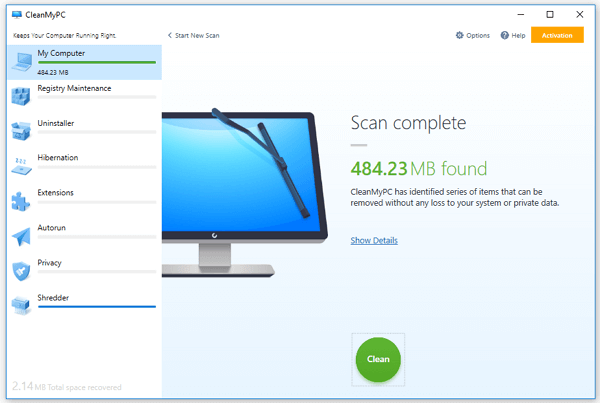
Feature 2 Uninstall Program Properly
Though you can get the useless apps uninstalled, which seems to be very simple with the uninstallers, you cannot remove the whole program and some related cache files or tool bars would still leave behind on your computer. Fortunately, the CleanMyPC can help to solve the trouble. It erases every trace of a program as well as all the corresponding files of it. With CleanMyPC, you can uninstall the programs in a more "clean" way and they are really gone.
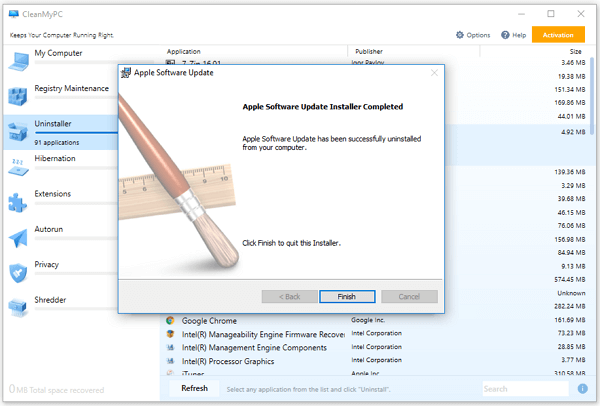
Feature 3 Protect Your Online Privacy
There is a tool named Privacy from the CleanMyPC program, which can scan out all your browsers and get the traces of your searching history. You don't need to go to the different browsers and clean up every single log and the related data one by one through the browser settings. All you need to do is to choose the "Privacy" option on the program and click on the "Start using" button, and then the program would start to scan you online history.
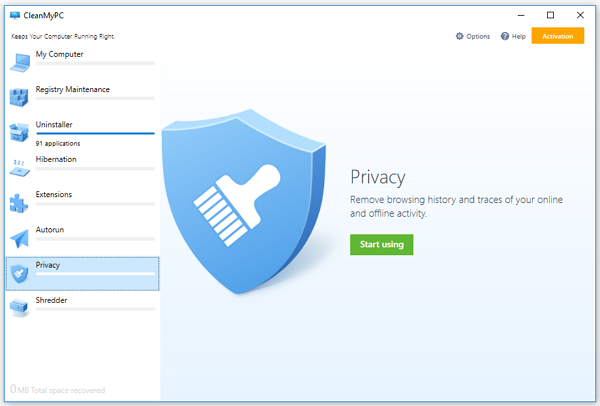
Feature 4 Registry Maintenance
The CleanMyPC program can identify and outdated registry entries so that the software on your computer can find out the correct data effectively. To keep the registry clean, you are able to speed up your computer and make it more smoothly to use.
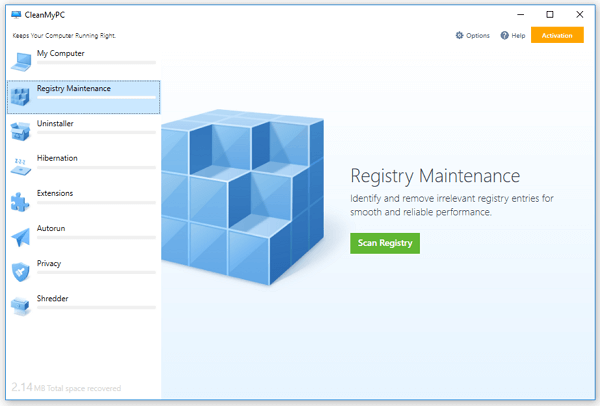
Feature 5 Others
Except the features above, you can also manage the desktop gadgets and browser extensions, plugins or toolbars, get rid of the hibernation file (Even if you never use Hibernation) and so on.
So if you don't want to use the CCleaner on your computer anymore, why not give CleanMyPC app a shot? Please download and install the program on your PC by clicking the download button below.
























