Android Data Recovery
Mac Cleaner: Clear Up Full Space on Mac
-- Friday, March 17, 2017
1. Your Mac is running slow, or the pages are freezing and become unresponsive.
2. You are prompted with the error message "Your startup disk almost full" on your Mac.
…
Then it is time to clear up your Mac. This article will cover the solution on find out the files that are useless for you to release the space on your Mac. Let's check it out.
How to clear Up Full Space on Mac with CleanMyMac 3


Step 1 Download and Install CleanMyMac 3
First of all, please download and install the CleanMyMac 3 program on your Mac. You can just click on the following button below.


Step 2 Start to Scan Mac
After you install the program, please launch it on your Mac. On the interface, please go to the first option- Smart Cleanup on the left pane. Then you can see a welcome page there. Please click the "Scan" button to start scanning the files that can be safely deleted.
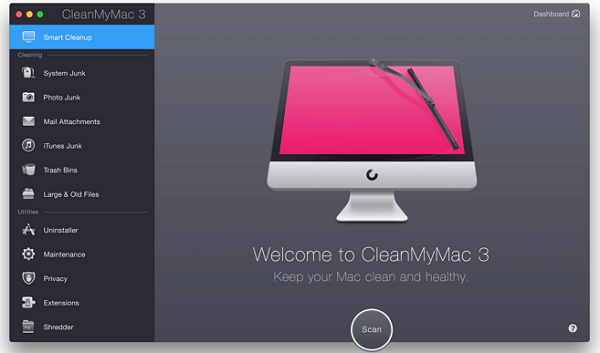
Step 3 Clean Up Mac
If it is the first time to use the program, it may take some times to complete the scanning process. Please wait patiently. After it finishes the scanning, you can see there are several items displayed on the bottom. You are recommended to choose all of them as they are 100% safe-to-delete.

Some questions you may want to ask about the CleanMyMac 3 program:
1. How does it know what to clean up?
The reason why CleanMyMac can scan out the files which is useless for you is that it gets a Safety Database, which is a list of items, rules, and exceptions. And it keep updating during the past years to improve CleanMyMac's cleaning algorithm. So you don’t have to worry that you would delete your important data.
2. What can be cleaned up with "Smart Cleanup" function?
Compared with the early version, the CleanMyMac 3 scans deeper in system areas. With the Smart Cleanup function, you can clean up Mac's system, iTunes, Mail, Photos, Trash bins, and even old folders which are useless in in just two clicks.
3. How much does it cost?
CleanMyMac 3 cost you $39.95 for single license. More details you can check on it.
If you want to clean up full space on your MacBook Pro, MacBook Air or iMac, you are recommended to try the CleanMyMac as it is so simple to use and also save you time. Any ideas please drop us a comment below.






















