Android Data Recovery
EasePDF, a Professional Online PDF Converter, Merger and Editor
-- Monday, January 28, 2019
Know Something About PDF
PDF files, short for portable document format files and created by Adobe, are the kind of format that widely used around the world today. It provides an electronic image of text or text and graphics that looks like a printed document and can be viewed, printed, and electronically transmitted. It can also be saved as a portable contact and people can sign on it nowadays. All in all, they are commonly used in many aspects.Why Chooses EasePDF?
EasePDF tries its best to make conversion easier and more convenient for users to use. Now we have more than 20 tools, including Word to PDF, Excel to PDF, eSign PDF, Split PDF, Merge PDF, Unlock PDF, Edit PDF and so on. Users can try several tools in one time. In other words, users needn't re-upload the same file. For example, you might want to split a PDF document and rotate some of them. You will find the available options for the result of each step. What's more, EasePDF provides a user-friendly interface, helpful tutorials, and make complex tasks to easy conversion. It's no doubt that EasePDF is your best choice when you want to convert and edit PDF.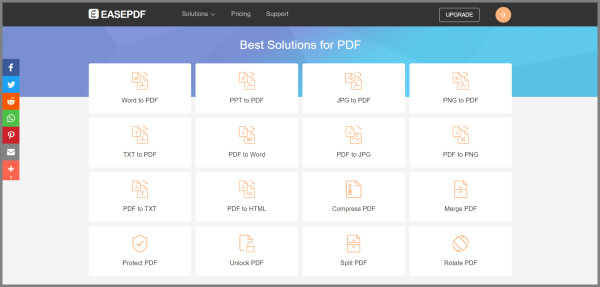
Convert PDF
Format inter-conversion is very basic and every PDF tool should come with. EasePDF has not only PDF to Office and Office to PDF, but also contains TXT, RTF, HTML those useful formats. In images, there are JPG, PNG, TIF, BMP, GIF, PCX and TGA. More tools will be provided in the future.Therefore, when you want to convert files, you can easily find out which kind of tool you may need as EasePDF has a clean and friendly UI. EasePDF support all the formats mentioned above. You can upload the file to each tool according to your need.
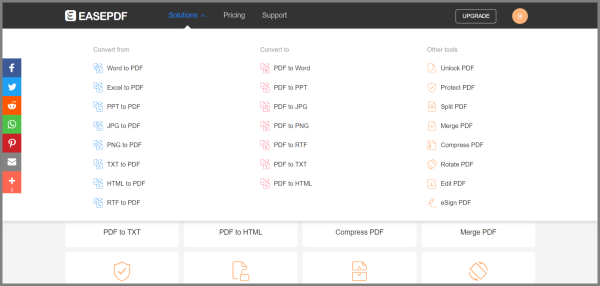
Merge & Split PDF
Merge PDF and Split PDF are provided by EasePDF to help you combine several different PDFs into one and split a PDF file into different PDFs according to your acquirement. They are very useful as you want to distribute the size of your PDF file. It's convenient for you to finish the manipulation if you follow the steps.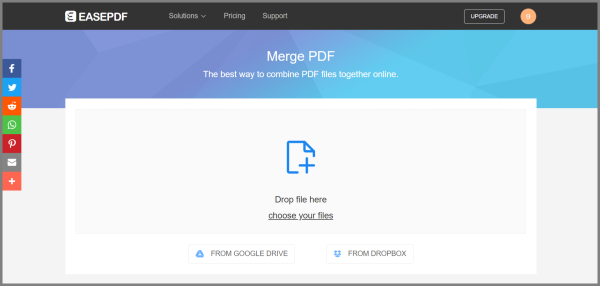
Unlock & Protect PDF
It's not so strange to meet a secure PDF nowadays when you are working or want to download a PDF for the network. People are willing to lock a PDF for many reasons, but most of them just want to make it avoided being changed or edit without their admission because you can't read the content if you don't have a password. You may want to make it secure for the same reason when you use Protect PDF. So when you want to protect a PDF, just use EasePDF to help you set a password for your file with strong 128-bit AES encryption. Furthermore, Unlock PDF is a tool to help you create a PDF in an unlocked version to make it convenient for others to read. It doesn't mean you can unlock it without a password.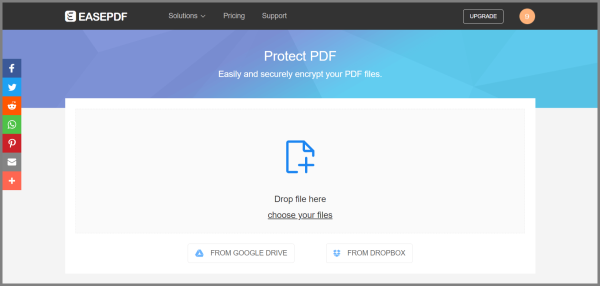
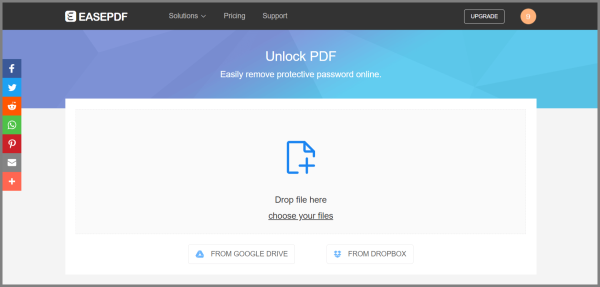
Edit PDF
This little editor is created by EasePDF for those who want to make little changes to their PDF files. Add texts and images are allowed. You can also change the color of you added texts. But you can't do more changes to your original content. If you need to make huge changes, you had better convert your PDF to Word, or a correct format that can make it convenient for you to change the content.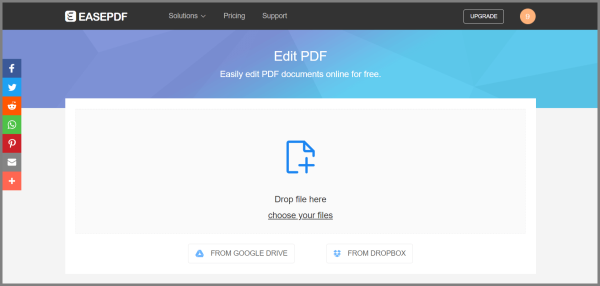
Compress PDF
Compress PDF means you can reduce the size of your PDF file to make it smaller for your storage. A PDF with large size will be a trouble for your limited storage no matter in computer or mobile phone. Therefore, it's a good idea to cut your file's size. Choose your file and then upload it to EasePDF, you will get an ideal one soon.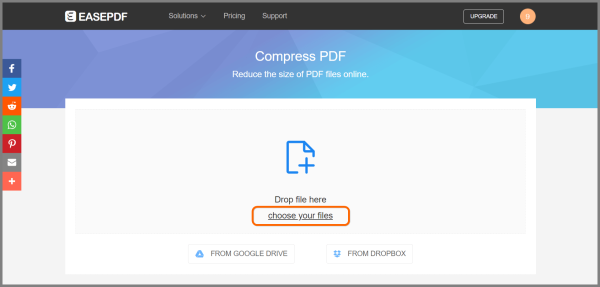
Overall, EasePDF will provide you with a whole set of tools for your daily PDF needs. Want to know more about EasePDF? Let's go to the website for more information. You may like it.






















