Android Data Recovery
How to Convert AVI to Samsung Galaxy
-- Friday, October 25, 2013
Android Video Converter is a worth-using app that can help you convert your AVI video to any format that applicable to your Samsung Galaxy S7/S6/Note 7. It is of high-efficiency that the conversion last just for a while. It is not time-wasting at all. It can also complete the conversion automatically, what you need to do is to click the "Convert" button and wait. Let's get down to the fact now.




How to Convert AVI Video to Samsung Galaxy
Step 1 Add AVI File to Android Video ConverterClick "Add File" button to add AVI files into the Android Video Converter. Then the video will be showed in the main interface and you could preview before the conversion.
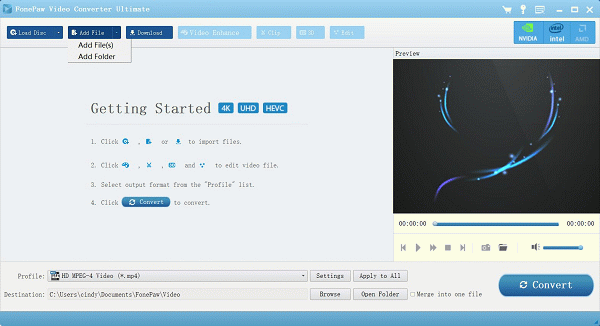
Step 2 Select the Output Format and Your Phone Model
Click the "Profile" button from the bottom and select the supported format for your phone model(Here we take Samsung Galaxy S6 for example), or you could hit the button at the right side of the imported video to choose the right format.
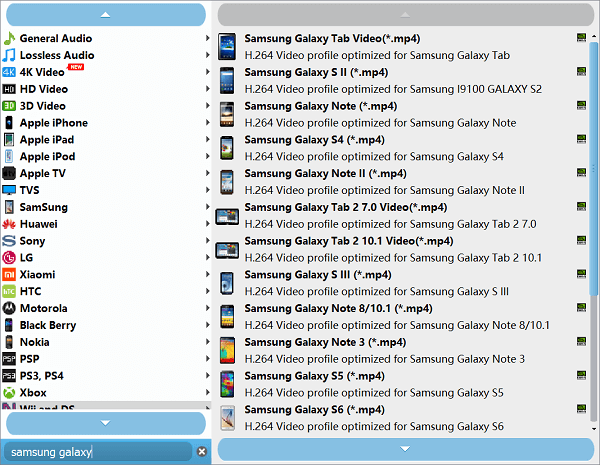
Step 3 Begin the Conversion on Your PC
After you have chosen the output format and phone model, you can move on to convert the video. Click the "Convert" button, the converter will transfer the video automatically. When the conversion is accomplished, you can use the USB cable to connect your PC with your Samsung Galaxy to import the converted video into your Galaxy.
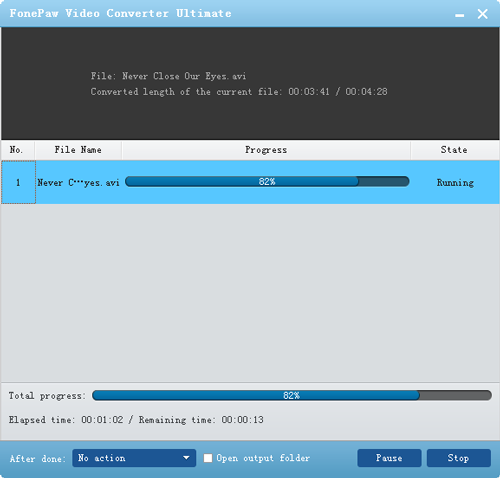
The steps above are quite simple, isn't it? So long as you operate according to the above steps, you can convert your AVI to your Galaxy easily. It can help you convert the precious video that can't be played on your Galaxy before, for the format of the video is not supported. Now there is no need to worry about that. Just use our Android Video Converter. It will help you solve the problem of this kind.


























