Android Data Recovery
Photo Recovery on Cannon/Nikon/Sony DSLR
-- Friday, July 08, 2016
Android Photo Recovery is originally developed to retrieve a variety of data on Android devices, which now is available to photo recovery on digital camera of different brands. Whether you're using a Cannon, Nikon, or Sony DSLR, this program empowers you to easily restore deleted photos. If you exactly encounter the similar problems, try the following solution.




Step 1 Insert the Memory Card to Computer
Certainly, you should have Android Photo Recovery on your computer firstly. Then, insert the SD card of your Cannon/Nikon/Sony DSLR and perform the program. Click "Data Recover" and tap on "Android SD Card Data Recovery". Then, click on "Next" button, and then choose your disk and Tap again "Next".
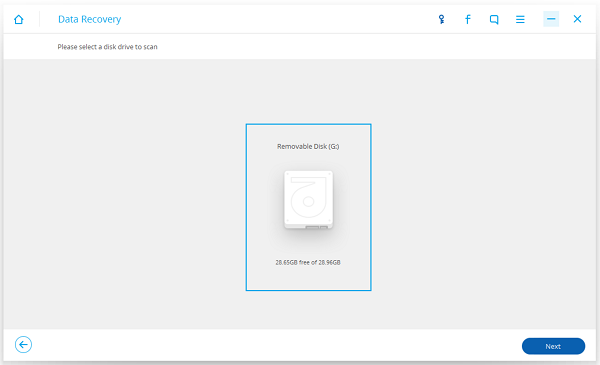
Step 2 Scan for the Deleted Photos on SD Card
The program offers you two modes to scan for files, which are "Standard Mode" and "Advanced Mode". Furthermore, "Standard Mode" contains two options, that is to say, "Scan for deleted files" and "Scan for all files". Please Try "Scan for deleted files" in the first place and click "Next" to run the scanning process.
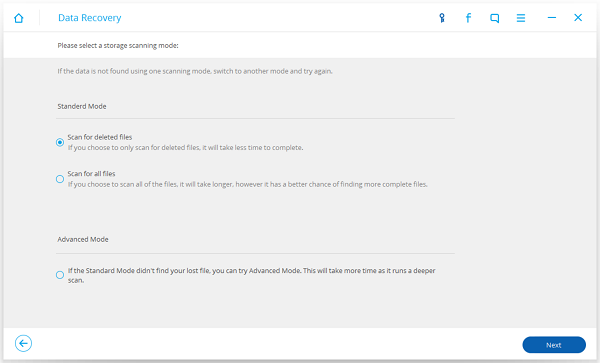
Step 3 Do the Recovery and Get Photos Back
After scanning, the deleted photos are listed on the interface and marked in red. You can enable the bar at the top to just display deleted items. You are allowed to selectively choose specific photos or all photos to get them back. Then, tap "Recover" button and choose the route to save those photos. It takes seconds to complete recovery.
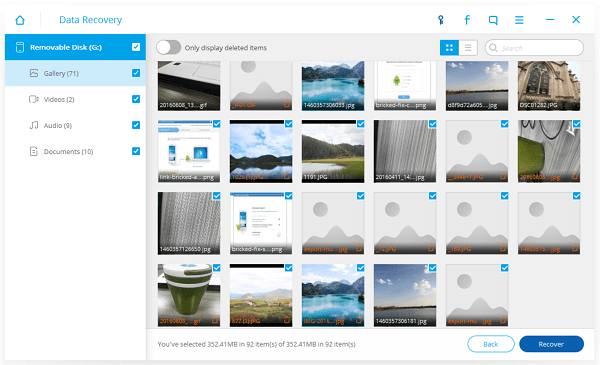
It is not that hard, isn't it? If you bump into the same situation, just have a try. Better try than lose. By the way, you can insert the SD card into computer and drag photo files to a folder on PC so as to make backups for you camera's data. Once memory is gone and will never be back, let alone those invaluable moments. Don’t forget to make backups. Hope it helpful for you either.


























