Android Data Recovery
Recovery-Android Products Center

WINDOWS
MAC
 Free
Free
892217
Yahoo Mail for Android does everything you need it to, plus it offers some nice features like formatting, push notifications, and integrated Yahoo Messenger.
Yahoo Mail for Android is clean, user-friendly, and it includes some added bonuses that make it feel very much like its desktop counterpart. For instance, composing messages is a much richer experience than in other mobile e-mail apps, thanks to all the formatting tools that Yahoo Mail offers. It lets you make text bold, italicized, or underlined. It even lets you change font color, size, or add emoticons. If you have a Yahoo e-mail address, it is an absolute must.
Available for Android users with Yahoo Mail.
Manage your mail on your phone or tablet with 1TB of free space. Receive instant alerts when new email arrives. Personalize your inbox with stunning Flickr themes that sync across all your devices.
Favorite features
1) Switch between all of your Yahoo email accounts in one place.
2) Never miss a message in your inbox with instant alerts.
3) Send files, attach photos or take new ones while composing a message.
4) Read messages in full-screen with a tablet-optimized experience.
5) Play games and use your favorite apps
Helpful tips
1) Swipe left or right in Message View to navigate between messages.
2) Create new or add to existing contacts by tapping on each email address.
3) Bulk-sort your mail by selecting multiple messages at once.


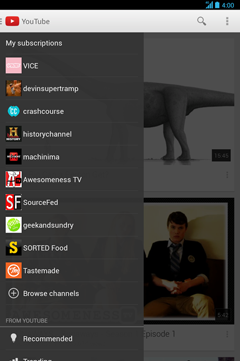
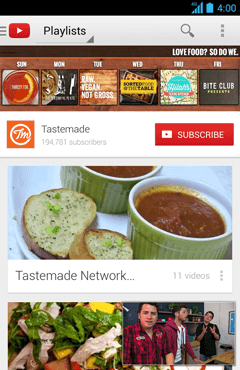
Ivy Bruce is the Founder and Editorial Director at Recovery-Android Studio. You can also find her on Google+ and Twitter.
 FREE
FREE
 FREE
FREE
 FREE
FREE
 FREE
FREE
 FREE
FREE
 FREE
FREE
 FREE
FREE