Android Data Recovery
S Health: Track Walking & Running Data
-- Saturday, July 02, 2016
By using the S Health, you can set walking or running targets for yourself every time. You can enjoy music or snap photos along the way, making exercises interesting. The program helps you accomplish your fitness milestones. With the voice guide, keeping pace is easier than ever. Now, let's see how to track walking and running data with S Health.
- Part 1. How to Record Walking & Running Data on S Health?
- Part 2. How to Relieve A Sore Muscle after Workout?

Part 1: How to Record Walking & Running Data on S Health?
Step 1 Open S Health on DeviceS Health will be pre-installed on Samsung phones later than Samsung Galaxy S5. However, if not, it is as well available on Google Play for other Android phones. Perform the app and choose "Walking" or "Running" section to begin.
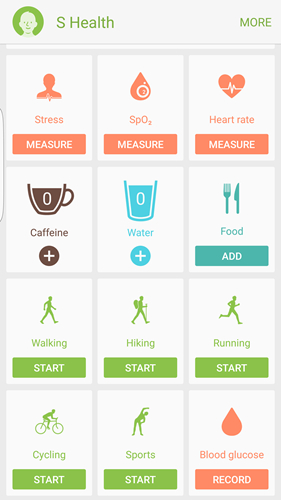
Step 2 Set Targets and Get it Started
If walking, you can set target chose from "Distance target", "Duration target", "Burned calorie target" and "Basic workout". Then, adjust the distance, duration and so on. Finally, tap "START" to begin your walking.
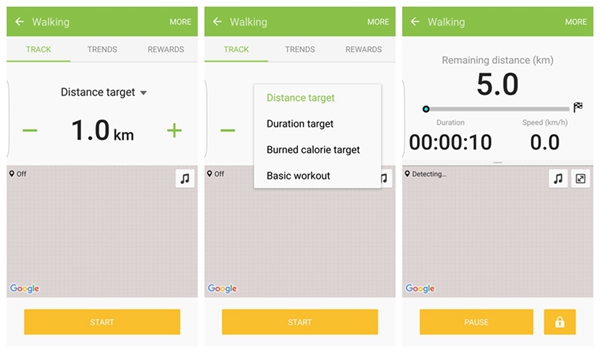
If running, there are more targets for you, which respectively are "Pace target", "Distance target", "Duration target", "Burned calorie target", "Training effect target" and "Basic workout". After that, tap "START" and start exercising.
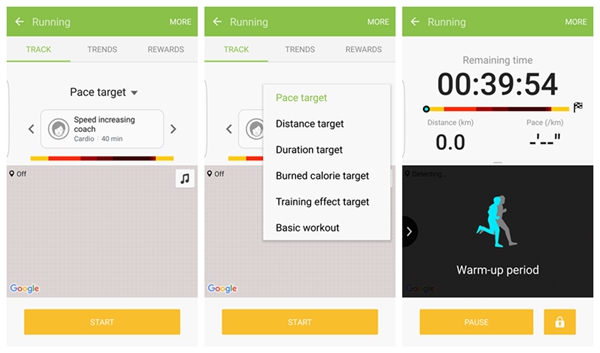
S Health will then track your route, distance covered and calories burned while you're exercising. You can take photographs and get access to music play within the workout screen while you're on the go. Even better, you are able to see more details such as average and maximum speeds, pace and your heart rate information.
Part 2: How to Relieve A Sore Muscle after Workout?
After the exercise, you should sooth your sore muscle. If not, you are subject to cramp, strain and soreness. There are some tips for you. Check them out.Ice up
Ice-cold water immediately after an intense muscle workout has been shown to reduce muscle soreness more than any other single treatment. It reduces muscle inflammation and prevents much of the soreness from lingering in your muscles.
Heat up
While the first step should always be ice, a few hours later it's a good idea to apply heat to the affected muscles to help stimulate blood flow to your muscles and help them to remain limber instead of tight. Apply heat for about 20 minutes.
Keep Moving
While it's tempting to completely relax your muscles as you recover, studies show that light activity that uses your sore muscles can reduce the length of time that you're sore. It's important to give your muscles time to recover, though, so be sure that you don't overdo it.
Get a Massage
When you exercise to exhaustion, tiny tears occur in muscle fibers. The body's natural response to these tears is inflammation. Massage helps reduce the amount of cytokines the body produces, which play a role in inflammation. Massage also seems to increase the amount of mitochondria in your muscle, which enhances the muscles' ability to extract oxygen.
Invest in a Foam Roller
These handy devices make it possible to give yourself a soothing deep-tissue massage both before and after working out, which can loosen up your muscles and help prevent soreness as well as treating muscles and knots that are already sore. These are very useful for sore thigh and leg muscles but can also be used on the back, chest, and buttocks. Press the roller into the sore muscle and rub it up and down. The action helps relieve tension and stress.

Health is more valuable than fortune, so keep up with sports. With S Health, try to reach new milestones with goals.






















