Android Data Recovery
Share Instagram Photos/Videos across Social Media
-- Saturday, February 11, 2017
Why you should connect your social media to the Instagram account? Just like what we said above, it allows you to share it instantly to social media when post contents on Instagram, which is time saving and pretty convenient for you to deal with as you don’t need to log in the account of the social media one by one. With Instagram, you can do it all in one place. Besides, I am pretty sure that you would like to post photos or videos frequently on Instagram. If you get your social media connected, you would be a more active user and of cause can improve your online presence with your wonderful Instagram photos.
As we can benefit so much if we connect the social media like Facebook or Twitter to the Instagram platform, of cause we should have a try ourselves. The steps to connect profiles are quite simple. Now I would take Facebook as an example to show you the guide:
Firstly, please launch Instagram app on your device. Then go to your profile screen and tap option icon on the upper-right corner.
Scroll down to “SETTINGS” and then tap "Linked Accounts".
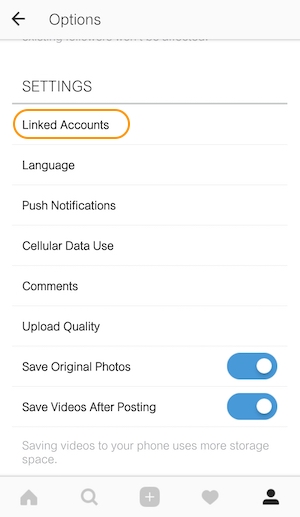
Choose the social media to connect. Now we need to select "Facebook".
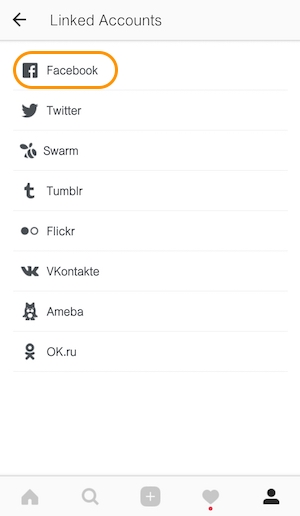
You would be asked to confirm that weather you would like to share your Instagram contents to Facebook. And you can also choose the people you want to share the posts to. Now, please tap “OK” button on the bottom of the screen.
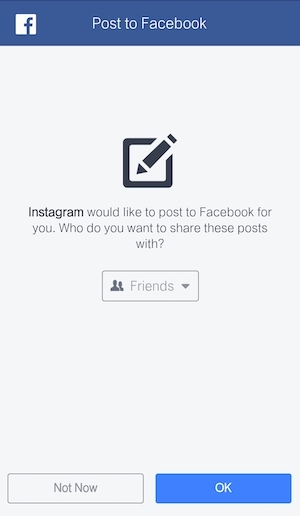
The job is done! You Facebook has been connected to your Instagram. Everytime you post a photo or video on Instagram platform, it would be automatically shared to Facebook.
For the other channels, the steps to connect to Instagram account is almost the same. You can have a try yourself. But please note that it still doesn’t support the Android users to connect Twitter to Instagram yet. If you have any question, please leave us a message below and we would be really happy to exchange our ideas!






















