Android Data Recovery
Factory Reset Protection: Ensure Data Security on Android
-- Wednesday, May 24, 2017
- Part 1: What Is Factory Reset Protection?
- Part 2: Why We Need to Enable Factory Reset Protection on Android?
- Part 3: How to Enable the Factory Reset Protection on Android?
Part 1: What Is Factory Reset Protection?
Factory Reset Protection (FRP) is a security feature on Android devices with Lollipop 5.1 and higher, which can help to protect your device as well as the data inside when it is stolen or get lost. Factory Reset Protection would be activated when you set up and connect a Google account on your smartphone. When you perform a factory reset, you would be required to log in the account you previously set up and in this way, it can prevent others from using your device without permission.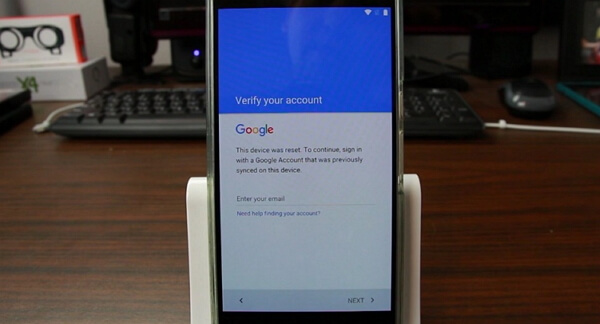
Part 2: Why We Need to Enable Factory Reset Protection on Android?
As we all know, performing a factory reset would completely wipe out the data on our smartphone and all the settings would be returned to factory default settings. Generally, Factory Reset Protection can help in the following situations:1. With the Factory Reset Protection enabled, it would require the Google username and password to log in when someone tends to perform a factory reset on your smartphone. This means that the thieves would not be able to reset it and use it.
2. With the Factory Reset Protection enabled, you are able to reset your phone once it is lost or get stolen to prevent data loss.
Part 3: How to Enable the Factory Reset Protection on Android?
As the Factory Reset Protection feature means a lot for us when our smartphone is stolen or get lost, learning to enable it is a must. Now, I want to take Samsung phone as an example to show you how to enable it easily. Please check it out below.As the Factory Reset Protection feature would be enabled once you add and connect a Google account to your Samsung phone. In this way, all you need to do is adding a Google account now.
1. Go to "Settings" app on your Samsung main screen.
2. Tap on "Account > Google".
3. Enter the username and password to add your account to Samsung.
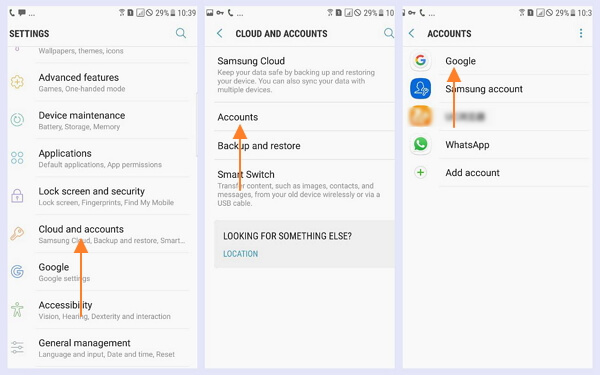
Factory Reset Protection is the Android feature that cannot be ignored by users, which can help to protect your phone from theft. In this way, you are recommended to enable it on your smartphone. If you have any question, please drop us a comment below.






















