Android Data Recovery
How Do You Download Videos from YouTube
-- Wednesday, June 14, 2017
Sometimes when you come across some interesting or useful videos from YouTube, you may want to get them downloaded on your computer or devices for further watching. Here is the guide for the job. Please check it out below.
People also read:
Part 1: Easily Download YouTube Videos on PC
To download videos from YouTube on your computer without any complicated steps, you can use the Android Video Converter, a program which is designed to convert video format and download it from online sources, to help you out of the problem.Step 1 Install Android Video Converter on PC
To start with, you should download and install the Android Video Converter program on your computer. Then please just launch it.




Step 2 Copy the URL from YouTube
On the webpage of the YouTube video you want to download, please simply copy the URL of it in the address bar.
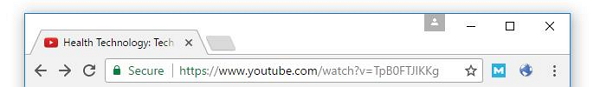
Step 3 Paste the URL You Just Copied
Go back to the Android Video Converter program. On the interface, you can see there is a button named "Download" on the top pane and please click on it. Then a pop-up window would be displayed. All you need to do is pasting the URL you just copied from YouTube on the box and click on "Analyze" button.
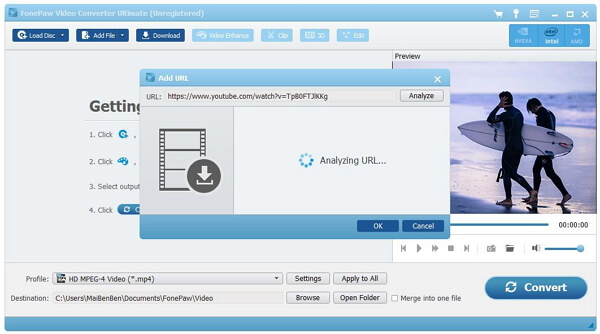
Step 4 Download YouTube Video on Computer
After the analyzing process is done, you can check on the details of the video such as the resolution, size and format. In addition, you can also choose the different resolution from it if you want. Click on the "OK" button and it would start to download the video on your computer.
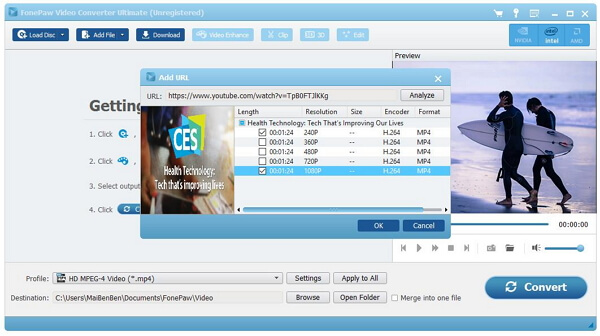
Note:
1. Click on the thumbnail on the interface of the program and you are able to preview the video on it.
2. Right click on your mouse and you can see "Open the source folder" option. Choose it to navigate to the location where your YouTube video stored in.
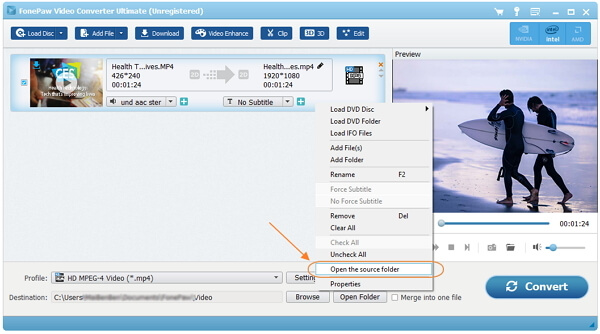
Part 2: Download Videos from YouTube on Phone
TubeMate YouTube Downloader is a very effective, light and easy-to-use app that allows users to download the favorite YouTube videos directly on your mobile phone and watch them whenever you want. It works in Android device as well as iPhone.Download YouTube Videos on Android
TubeMate YouTube Downloader for Android is really simple to use. To start with, please firstly click here to download the apk on your device. Then you can go for any video in the search bar on the interface of the program and click on the green arrow to start. In addition, you can select the video quality to download.
With TubeMate YouTube Downloader app, it allows you to have multi-downloads in the background and you can go on watching online YouTube videos, tweeting, surfing the Internet or chat with your friend on Facebook and more at the meanwhile.
Download YouTube Videos on iPhone
TubeMate for iOS supports avi, mp4, 3gp formats for the downloadable YouTube videos and you can choose the resolution of it as well. Like the TubeMate for Android, the version for iOS also supports pausing and resuming downloads. Accurately speaking, you can download up to 10 YouTube videos simultaneously and in this way, you don't have to wait for the other ones to finish and it is possible to perform other tasks on your iPhone while downloading. Additionally, this app allows users to download YouTube video incredibly faster than the other saver apps. Click here to download the TubeMate for iOS so you are able to easily download YouTube videos and watch them offline.
If you have any idea after reading this article, please simply drop us a comment below!






















