Android Data Recovery
The Fast Way to Root Google Nexus
-- Thursday, October 27, 2016
Part 1. The Fast Way to Root Google Nexus
First of all, please download and install Android Root on your computer by clicking the download button below.

Step 1 Launch the Program and Connect Nexus to PC
After you download and install the program on your computer, please launch it. Then go to "Root" on the main interface and plug your device into PC with the USB cable that is matched. Of cause you need to enable the USB debugging on your phone or it would fail to detect by the program.
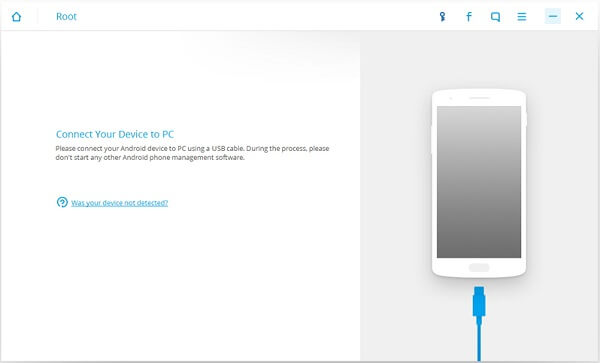
Step 2 Check If Your Phone Model Can be Supported or Not
Before the program detect phone model, it would check if your Nexus has been rooted or not. If it hasn’t, you can see the interface as below.
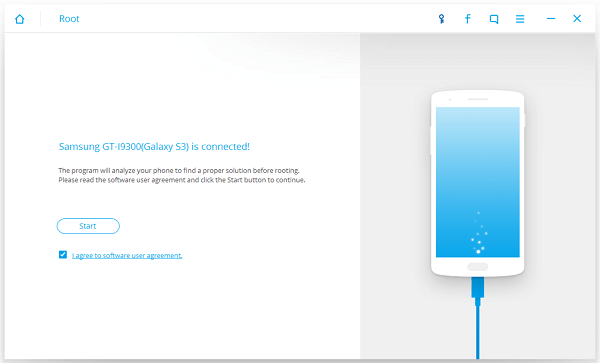
After that, it would begin to detect your phone model and check if it can be support or not.
Step 3 Ready to Root your Android Phone
Please click "Root Now" button on the interface to begin rooting process. Once you can see the screenshot as below, it means that your Android has been rooted.
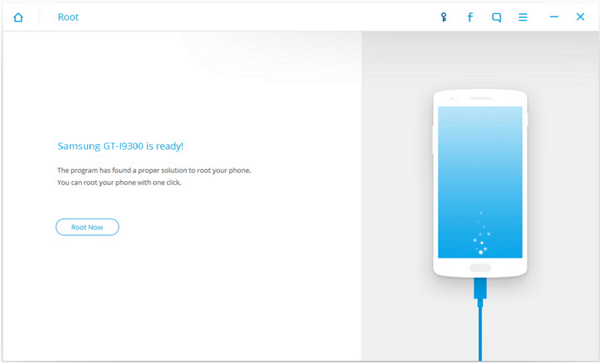
Part 2. Some Questions You May Ask about Rooting
Question One: What are the benefits of rooting?1. When you root your Android, it allows you to flash a custom ROM, or you can say a custom version of Android. With it on your device, it changes the way to use your phone overwhelmingly as you are able to add some handy or really unique features, and change your operating system totally.
2. Besides, it can also boost device’s speed and battery life. Actually, it relates to the kernel, which could help your Apps to access the hardware of your phone. If you root your device, you are able to flash a custom Kernel on your device with a better battery life, faster battery charging and so on.
3. Once your device are rooted, you are able to get more Apps or just delete the ones that already settle in your phone by carriers or manufacturers. It means that you can modify the device's software on the very deepest level.
4. Other benefits like block Ads from the Apps, update the latest OS and so on would make you enjoy your own device.
Question Two: Does Android Root void warranty?
If you root your Android, the warranty would turn to void. It is because the carriers or manufacturers who provide your device would not want you to access the system in depth and so “lock” it. If you root it, maybe you could enjoy all the benefits that comes with it, but it is unfortunately you lose the right of the warranty from your manufacture, even the damage of your phone are in the warranty conditions normal parts.
Question Three: Is there any other software that can root my Android?
Besides the Android Root we recommend above, there are other methods to root your Android phone. You can root your Samsung or Google Nexus, for example, with installing Odin software on your PC. Or you can just download and install some rooting Apps like KingRoot or Framaroot on your Android and root your phone with them.
However, it may take you some time and part of the process may be a little complex to operate. But with the Android root, you can get rid of the limits and root your Android in a high success rate with several simple steps. Anyway, choose what program to root your Android is up to you.
If you have any questions, please drop us a comment.
























