Android Data Recovery
How to Retrieve WhatsApp Messages on iPad Pro/Air
-- Thursday, December 31, 2015
iPhone Data Recovery is a messages data recovery expert for iDevice users to retrieve your deleted or lost messages from iPhone SE/6s/6s Plus, iPad Pro/Air 2/mini 4, iPod touch. App messages are also retrievable with this program. Therefore, you can utilize it to get back deleted WhatsApp messages successfully from your iPad.




- Part 1. Retrieve Deleted WhatsApp Messages from iPad Directly
- Part 2. Recover WhatsApp Messages via iTunes
- Part 3. Restore WhatsApp Chat History from iCloud
Part 1: Retrieve Deleted WhatsApp Messages from iPad Directly
Step 1 Connect iPad Pro/Air to ComputerConnect your iPad to computer and you will see "Recover from iOS Device" is selected by default. Click "Start Scan" to analyze and scan your device. After scanning, the program will display you the result with several categorizations in the left menu.
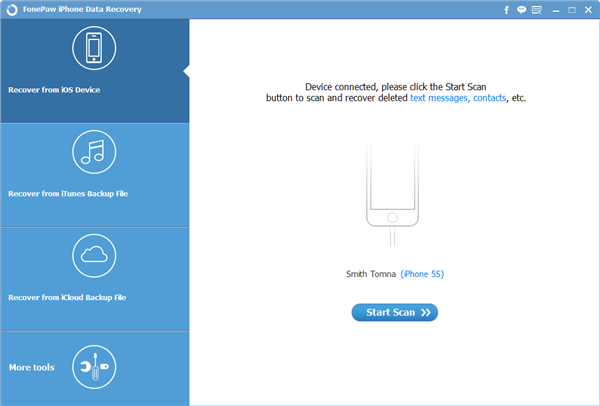
Step 2 Preview and Choose WhatsApp Messages
First of all, un-tick the square aside your iPhone name to clean "check all" order. Then tap on "WhatsApp" to bring up all WhatsApp chat history, deleted messages included. Click one message and you can preview details in the right windows. Then tick off those you want and click "Recover" to get them back.
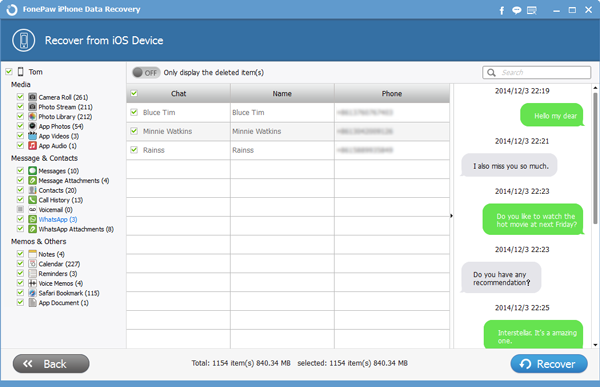
Note:
You can easily locate those deleted WhatsApp messages as they are shown in red letter.
You can view deleted WhatsApp messages only by switch on "Only display the deleted item(s)" button.
The search bar in the upper right allows you to search messages via phone number and name.
Step 3 Save WhatsApp Messages on your PC
You are required to choose a local path to save those retrieved messages after clicking "Recover". Choose a folder and save them on you your computer. When recovery done, the program will automatically display you the local folder, where you can see WhatsApp messages you get back are saved as CSV and HTML format along with an images attachment.
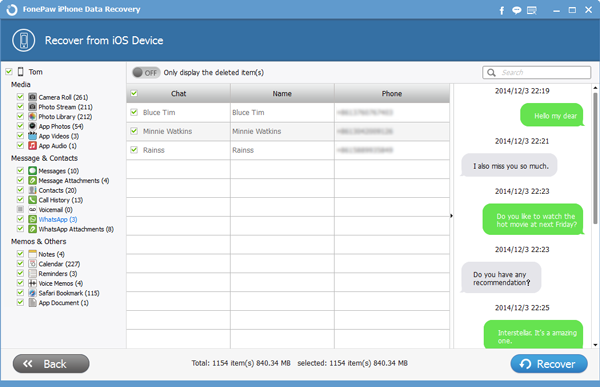
Part 2: Recover WhatsApp Messages via iTunes
Step 1 Select "Recover from iTunes Backup File"Choose the second icon – "Recover from iTunes Backup File" to display all iTunes backup files in the right interface.
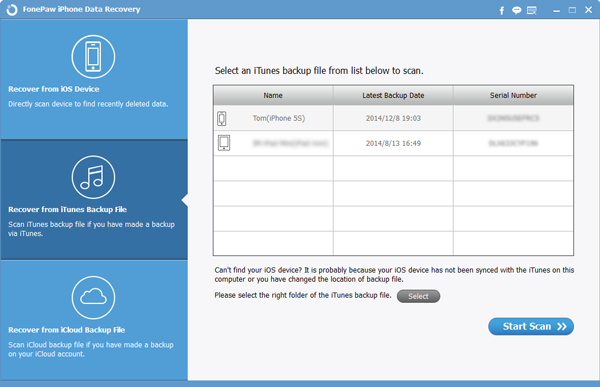
Step 2 Select an iTunes Backup File and Extract it
Select one backup file (usually the latest one) and click “Start Scan”. Soon you can see all backup contents well categorized in the left sidebar.
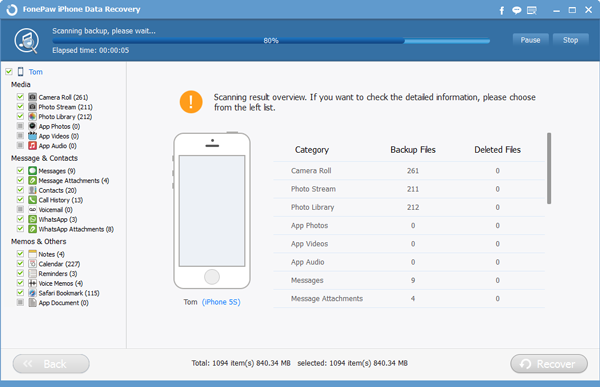
Step 3 Preview WhatsApp Messages and Choose those You Want to Recover
Press "WhatsApp" to show all deleted and existing messages. Tick off those you want and click "Recover" to retrieve them.
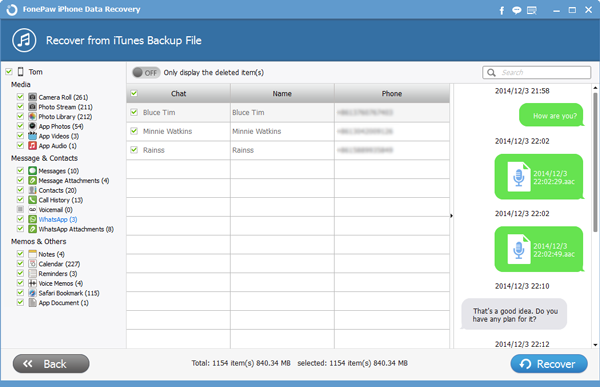
Part 3: Restore WhatsApp Chat History from iCloud
Step 1 Choose "Recover from iCloud Backup File"Click "Recover from iCloud Backup File" and sign in your iCloud account with Apple ID and password in the right windows.
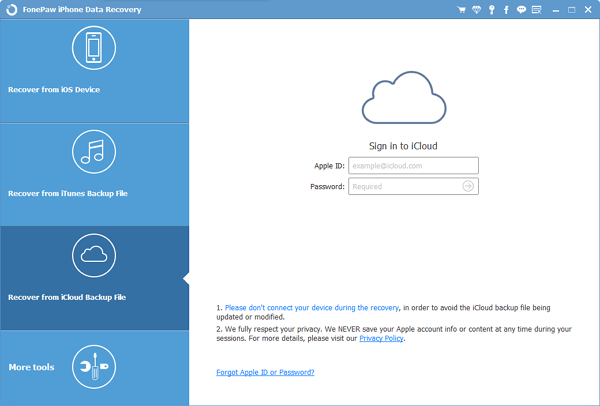
Step 2 Download and Scan iCloud Backup File
The whole iCloud backup files under this account will be shown to you. Choose the one you want and click "Download". The program will automatically scan the backup file after downloading.
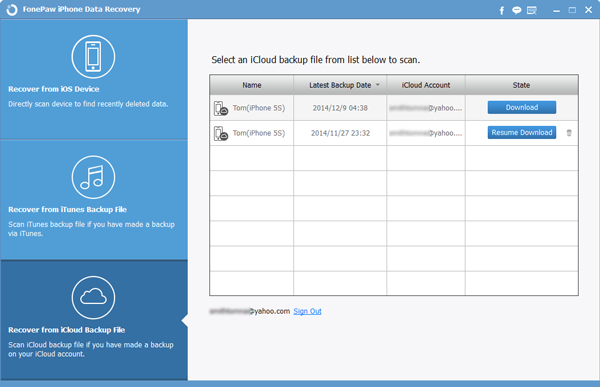
Step 3 Preview and Recover WhatsApp Messages
The whole iCloud backup files under this account will be shown to you. Choose the one you want and click "Download". The program will automatically scan the backup file after downloading.
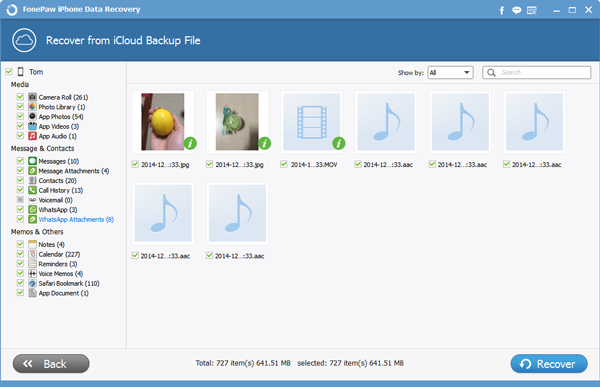
Apart from retrieving WhatsApp messages from iPad Pro/Air 2/mini 4, iPhone SE/6s/6s Plus/6/6 Plus and iPod touch, iOS Data Recovery also entitled you to recover deleted text messages, contacts, videos, call history, voice memos, safari history and bookmarks, etc. With this program, there is no more fear of data lost resulting from accidentally deletion, Jailbreak failure or system malfunctions. Even so, we also suggest you to back up iPad data periodically.


























