Android Data Recovery
How to Convert Videos to Sony Android Phones
-- Thursday, March 23, 2017
Android Video Converter is a software used for converting videos to any kind of format. Not all the formats of video can be play smoothly on Sony devices. But with Android Video Converter, nearly all different formats of videos are able to be played via Sony mobiles after conversion.
What's more, it allows you to edit and customize your videos, so you don't need to convert files to other video editors for editing. Would you like to convert videos to your Sony mobiles with this program? Do you want to have a try? Let us share our experience with you.
How to Convert Videos to Sony Xperia
Step 1 Download Android Video ConverterFirst download the pro and install it on your Win/Mac PC. Then launch it to go on.




Step 2 Import Videos You Want
Click "Add File" button from the top left option bar. Then, a window will show up, prompting you to select the videos you want to transfer. After selection, you'll see a thumbnail showing information about the video. You can also make batch conversion.
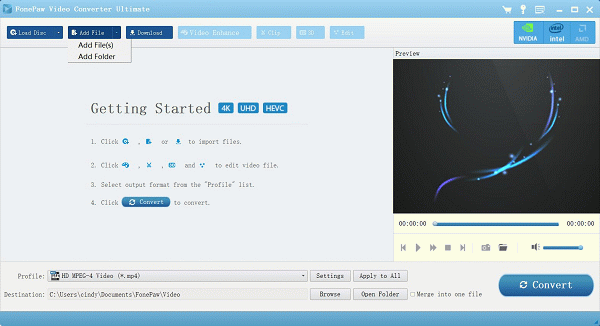
Step 3 Select a Model of Sony Phones as The Output Format
You are allowed to convert video files to some format or different devices. Just select the exact format or device you want as the output format in the output format list. To enter into this list, just click the icon at the right of the imported video. Then, you can select what you want from that category. Otherwise, pick up the specific Sony device from the "Profile" similarly. Here we take Sony Xperia Z as an example.
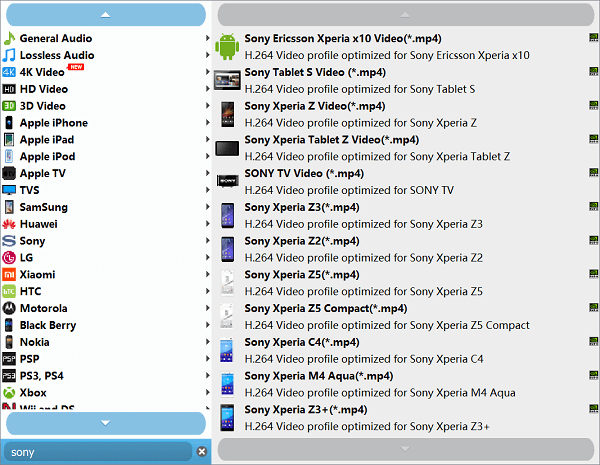
Step 4 Make Specific Edition for Your Videos
If you need to do some video editing jobs, there is no doubt that this software will be available for you. Simply click the "Edit" option and then you can access a variety of video editing tools.
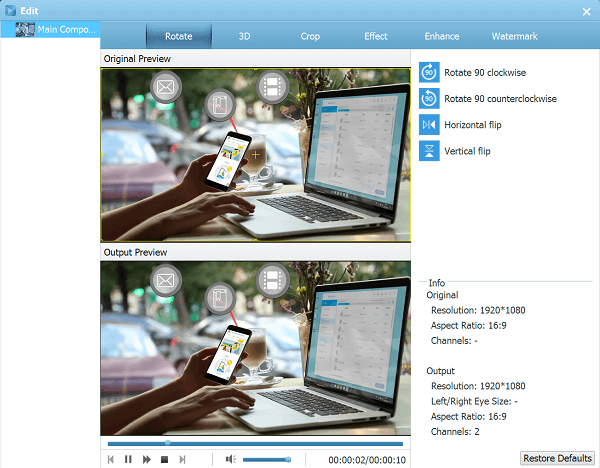
Step 5 Start Converting Video to Sony Device
At the lower-right corner of this program window, tick the "Convert" button to start conversion. Then there will show you the conversion process and the remaining time left as below. You can select "Shut down computer" or "No action" from the "After Done" option.
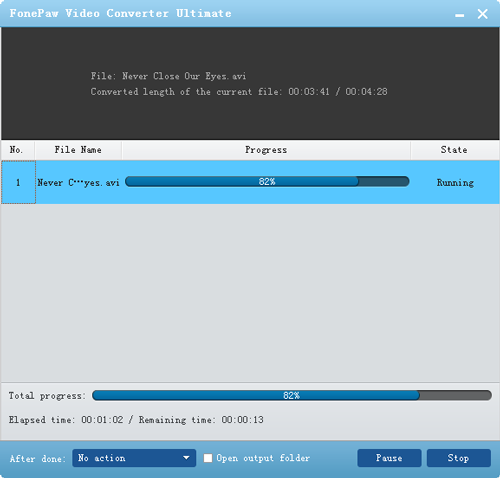
Note: When you choose "Shut down computer" option, the program will shut down itself after the process done.
After all these steps, you can get the videos exactly compatible with your Sony device. Try Android Video Converter and enjoy the wonderful digital life that Sony mobiles brings you. Are you ready?


























