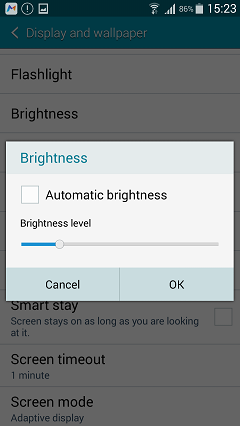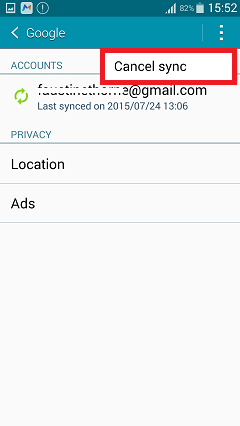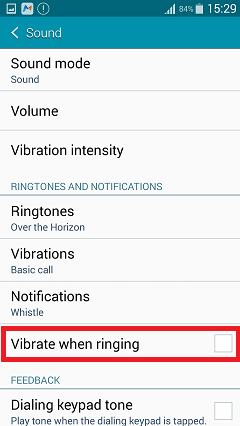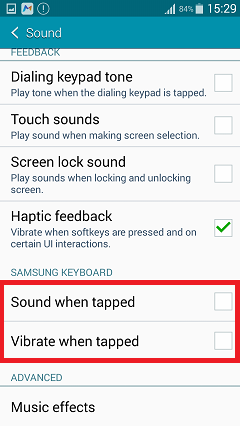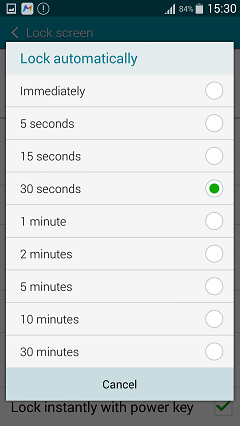Android Data Recovery
Many Android users have to charge their phones at least once a day, which brings an experience that smartphones are heavily battery-consuming. Actually, energy-saving is possible. Here we'd like to show you how to save your battery in 11 ways.
1.Turn Down your Screen Brightness.
Actually, it is still clear enough even you slide it to the lowest, which, moreover, is quite energy-saving. To phones supported with optical sensor, you can tick the option "Automatic brightness", which adjust the brightness according to the light outside.
Also, you can enter electronic market and download Widget, a kind of software for adjusting brightness any time you like.
2.Close Wi-Fi, Bluetooth, GPS, 3G and 4G When They are not Used.
Many phones have Widget inside for switching these functions (Wi-Fi, Bluetooth, GPS, 3G and 4G). If yours do not, enter Android Electronic Market and download Toggle Widget.
3.Turn off Auto-sync.
If you do not use Gmail or other services of Google, you can close account sync.
This will save your network flow too because account synchronization can upload your data calendar, contacts, Gmail and photos to Google server automatically in the background.
4.Decrease Sleep Time.
If the time is too long, it consumes more energy; while it is too short, the phone will frequently turns asleep. Therefore, my suggestion is one minute.
5.Turn off the Screen When You Finish Using the Phone.
This is quite good a habit, but requires you some time to form. Every time before putting your phone into your pocket, press the power button to black out the screen.
6.Use Static Wallpaper with Lower Brightness.
Live wallpaper is the new function since Android 2.1. It looks awesome, but it takes away battery. Changing to a static one not only saves the energy, but also smoothens your phone. Also, make the wallpaper darker when you are in a place where is bright enough.
7.Watch the Widgets.
Widget is one of the most battery-consuming programs. This is because widget has to visit the Internet in real time, such as Twitter, news, stock, emails and weather, etc. So, think twice before keeping a widget.
8.Close Vibration.
If you are not worried about missing calls in a crowded place or something similar, why not turn off the phone ringing vibration? At least you can close it at home or at the office. Besides, you can also turn off the touch vibration to save battery energy.
9.Close Touch Sounds.
I think this should be one of the least used functions. It may be helpful for some elder users, but for youngsters, it's useless, in the meantime, quite battery-consuming.
10.A New Battery with Larger Capacity.
Finally, there is a more effective way, that is, buy a battery with more storage. If all the 20 ways above don't work, this battery still ensures your phone another day before charging.
There are still many other ways, for example, closing the Wi-Fi dormancy. Just select one or a few of tips above according to your situation.
11.Set Shorter Screen Timeout
Studies report the average users turn their smartphones on 150 times a day. So, if you set a display's screen timeout to as short a time as it is practical for you, the battery's life will be prolonged.