Android Data Recovery
Nowadays many capacitive screen smart phones are put into the market. So there're also many cases that the screen of these smart phones don't work. I think the most probably cause is that there are electric charge on the partial of the screen so that the system can't analyze whether there's finger or the stylus pen of your Samsung Galaxy Note 3 on the screen. You can discharge and use other ways to get rid of these electric charges so that the screen can work perfectly again. The reason why the screen has electric charges on the screen can be listed as follow: Too much friction because you put your phones in the trousers pocket; Press the screen heavily; Too much dust or because your fingers sweat, and so on. All the above will affect the function of the phone screen. Once there gather certain amount of electric charge, the screen can not distinguish your finger when you touch the screen.
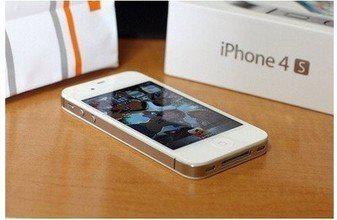
Next, I will show you 5 solutions as below:
Solution 1: Lead out the charge by your finger
1. Power off your phone, remove the battery and wait for 5 minutes.
2. Connect your phone with the USB cable.
3. Wash your hand or just keep it wet. (This step is quite important that aim to lead out the electric charge on your screen better.)
4. Press the metal part of the other side of the USB cable with your wet finger. Press your finger on the ground for about 2 seconds. (After doing this, you've remove the charges preliminarily)
5. Take the back cover off your phone and you will see a tiny metal block near the battery compartment. It is the generator of the vibration. As this metal block connect to the mobile phone board directly, we can repeat the forth step by pressing the metal block with your thumb and the ground with your forefinger with your wet hand for two seconds.
Solution 2: Recover the touching function with the help of the electric iron
1. Remove the battery from the phone
2. Turn on the electric iron and press the bed sheets with the iron. (The temperature should be moderate otherwise it will damage the screen.)
3. Take away the electric iron and place the phone screen on this heated bed sheets so as to heat the phone screen. Repeat this step for about five times to remove the electric charges thoroughly.
Solution 3: Use the electric hair drier to mend the touching failure
1. Remove the battery.
2. Blow the screen with the hair drier in medium range until the screen is hot.
Solution 4: Solve the touching failure by taking away the insulation paper
1. Take away the back cover of the phone and take away the insulation paper that are pasted on the surface of the battery and then the negative electrode of the battery will be exposed to you.
2. Put the battery back to the phone and power on the phone.
Any time the touching screen doesn't work, you can just take away the back cover of the phone and press your thumb on the screen and other fingers on the negative electrode of the battery. If it still doesn't work, you can touch the negative electrode also. And thus, your touching screen will come back into work.
Principle: The charges on the screen can't discharge automatically, but, fingers are electric. So, you can discharge the electric charges on the screen by touching the screen.
Solution 5: Use the transparent sticker to let out charges from the screen
As you tear the transparent sticker out, the charges on the screen will be taken out. That's because when you tear the sticker out, there are frictions between the screen and the sticker. The friction will lead out the electric charges. In addition, the transparent sticker can also take away dust, salt and sweat stain. These tiny stuffs will also affect the screen function.
Points on using transparent sticker to solve touching failure:
1. Power off your phone first and wipe the screen with the cloth so as to keep the screen clean.
2. Stick the sticker smoothly without leaving bubble in it.
3. After sticking the sticker, power on your phone and tear out the sticker. Try again on the area which doesn't work yet.




















